Zeiss Zeiss Microscopy Camera Axiocam 208 – Colour | Microscopes
£1,705.00 £78.18
Zeiss Zeiss Microscopy Camera Axiocam 208 – Colour | Microscopes

The Zeiss Microscope Camera Axiocam 208 Colour Is A High-Resolution 4K Cmos Camera For Routine Imaging And Digital Documentation. It Is An 8 Megapixel Colour Camera With Outstanding 30 Fps Resolution For Detail-Rich Live Images. Rendering Smart Microscopy, This Camera Allows Auto-Adjustment Of Contrast, Brightness, And White Balance With Three Modes Of Operation.
Zeiss Microscopy Camera Axiocam 208 – Colour Key Features:
Expanded Zeiss Microscopy Camera Axiocam 208 – Colour Key Features:
High Resolution Detailed Imaging
The Zeiss Axiocam 208 Colour Camera Renders 4K High-Resolution Images With 30 Fps. The 8 Megapixel Colour Camera Produces Crisp, Vibrant, Detail-Rich Images With High Colour Fidelity. The Camera Has Accurate Colour Reproduction And Offers Live Image Enhancement Functions Like Sharpening, Hdr And Denoising.
Smart Microscopy
This Camera Can Be Combined With Axiolab 5 Or Axioscope 5 Light Microscopes To Experience The Smart Microscopy That Controls The Microscope Illumination And Can Read The Microscope’S Status. With Just A Simple Press Of The Snap Button, The Camera Can Automatically Adjust The Contrast, Brightness, And White Balance. No Extra Computer Is Needed, Which Saves Both Money And Space, Using This Integrated System. All The Image Metadata, Including Scaling, Get Stored Automatically With The Images. The Twain Driver In This Camera Enables Secure Image Data Transfer.
Stand-Alone Mode
The Camera Can Be Operated In Three Modes: Stand-Alone Mode, Wireless Or Usb Connection Of The Camera Cmos, And Using The Imaging Software. In The Stand-Alone Mode, An Additional Pc Is Not Required To Acquire The Microscope Images. The Camera Automatically Adjusts The Brightness And Contrast To Copy The Live Image As It Is Seen. Image Enhancement Functions Like Sharpening, Hdr And Denoising Can Be Applied To Live Images For Easy Digital Documentation.
Wide Applications
The Smart Microscopy And Wireless/Usb Connection Make The Camera Usable Over A Wide Range Of Applications Like Digital Documentation. It Can Be Used In Biomedical Routine Laboratories For Haematological Observations, Histological Investigations, Analysis Of Body Fluids, Forensic Evidence, And Food Quality & Control. The Camera Can Be Used Via Connected Microscopes In A Digital Classroom For Presentations.
What’S In The Box?
- 1 X Zeiss Axiocam 208 Colour Microscope Camera
- 1 X Power And Signal Cable
- 1 X Camera To Microscope Stand (Compatible With Axiolab 5 And Axioscope 5/7/Vario)
- 1 X Power Adapter
- 1 X Usb 3.0 Cable
- 1 X Usb 3.0 Flash Drive
- 1 X Usb Hub
Faqs:
How Can The Camera Be Mounted To The Microscope?
Use A C-Mount Camera Adapter To Mount The Axiocam 208 Colour Camera To Your Microscope’S Camera Port.
How Is The Camera Powered?
When The Camera Is Connected To The Axiolab 5 Or Axioscope 5/7, The Camera Is Powered By The Microscope. Otherwise, The Camera Has To Be Connected To A Power Supply Via The Plug-In Power Supply. To Power The Camera Via Microscope, Simply Plug In The Micro-D Connector Of The Power Cable To The Camera And Opposite Connector Into The Corresponding Socket On The Microscope. To Power The Camera Via Mains Supply, Insert The Power Plug Into A Power Outlet And Insert The Micro-D Connector Into The Camera.
How Can The Camera Be Connected To A Display?
This Camera Can Be Connected To Certain Displays Like Tv, Certified Monitor Or A Projector For Displaying The Live Image. Hdmi Cable Is Used To Connect The Camera Without A Pc, Although Certain Hdmi Functions (Like Audio, Commands From Monitor To Camera) Are Not Supported. To Connect The Camera To A Pc, The Usb 3.0 Cable Can Be Used For Data Transfer.
What Are The Automatic Features?
This Camera Provides Certain Automatic Features Such As Exposure And Gains Regulation At Ultra Hd Resolution Of 4K, And Auto-Adjustment Of White Balance And Brightness. It Produces Bright Images Even Under Low Light Conditions And Offers Live Image Enhancement Features Like Sharpening, Active Denoising, And Hdr.
What Are The Supported Software Applications?
The Camera Supports Software Applications Like Labscope V2.9 (Win), V2.8.3 (Ios) And Zen Imaging Software (Blue Edition) V3.0.
Be the first to review “Zeiss Zeiss Microscopy Camera Axiocam 208 – Colour | Microscopes” Cancel reply
Related products
Eyepiece Accessories & Filters
Eyepiece Accessories & Filters
Microscopes
National Geographic National Geographic 40-1280X Microscope + Phone Adpter | Microscopes
Eyepiece Accessories & Filters
Sky-Watcher Optical Vision Laser Collimator | Eyepiece Accessories & Filters


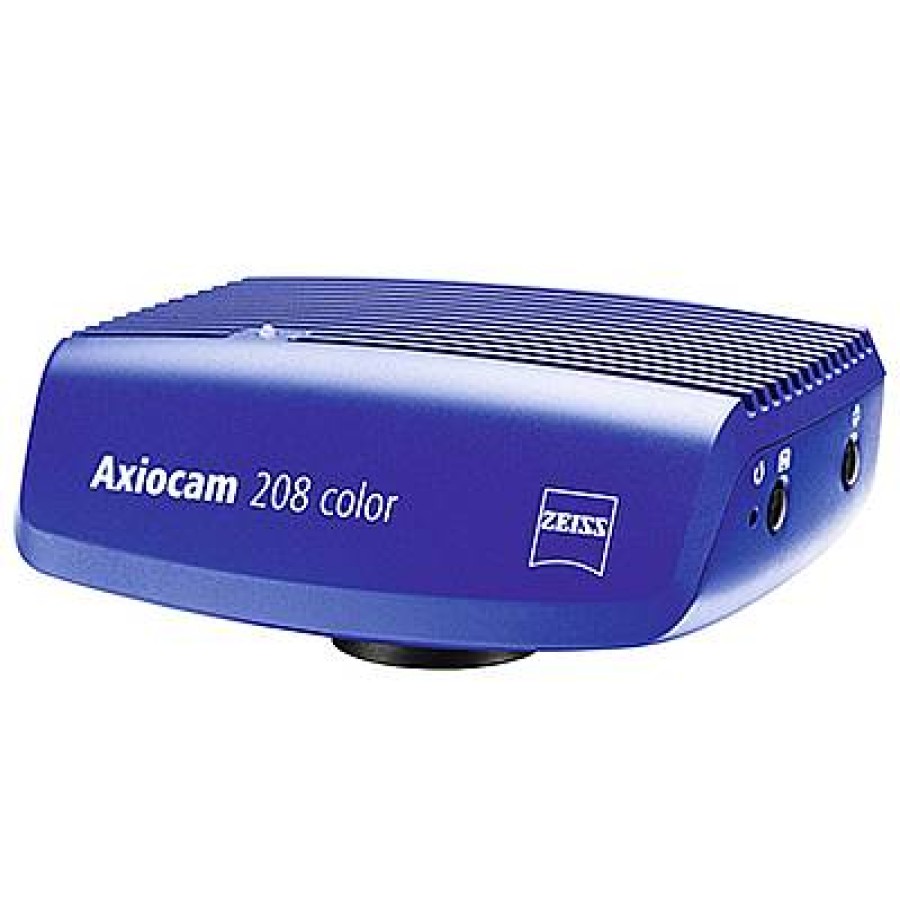





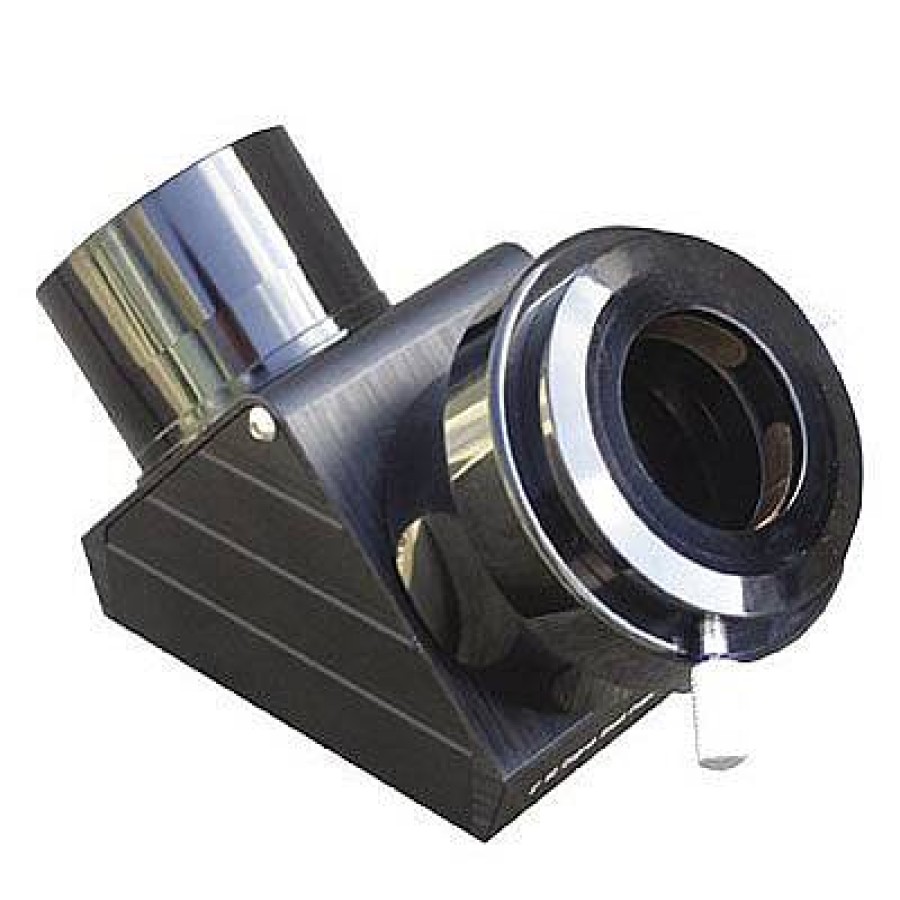
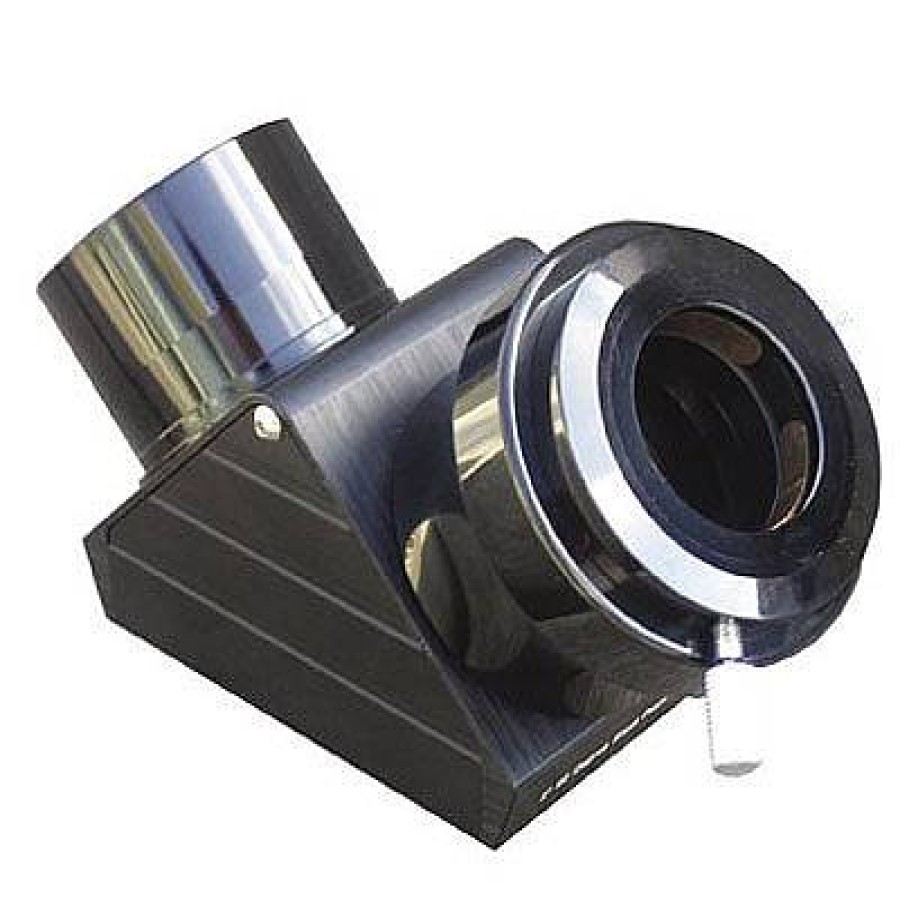







Reviews
There are no reviews yet.