XP-Pen Xp-Pen Deco Pro Mw Graphics Tablet | Graphic Tablets
£149.00 £77.49
XP-Pen Xp-Pen Deco Pro Mw Graphics Tablet | Graphic Tablets

Expand Your Creativity And Workflow With The Xp-Pen Deco Pro Mw. This Sleek And Lightweight Pen Tablet Features Two Dial Wheels And Eight Shortcut Keys For Quick Customisation And Better Control. Its Built-In Bluetooth V5.0 Chips Enable You To Wirelessly Connect To A Computer To Draw Or Edit From A Distance Of 3 To 5 M. The Drawing Tablet Has A 10-Hour Battery Life To Meet Your Everyday Needs.
Xp-Pen Deco Pro Mw Key Features:
Expanded Xp-Pen Deco Pro Mw Key Features:
Wireless Connectivity
The Specialty Of This Xp-Pen Deco Pro Mw Tablet Is Its Wireless Connectivity. Its Built-In Advanced Bluetooth V5 Technology Provides A Reliable Indoor Connection Within A Range Of 3 M To 5 M. This Creates More Working Space For You, As There’S No Need To Carry The Smartphone, Computer, Or Laptop Wherever You Move. Since The Drawing Tablet Has A Long Battery Life, It Would Satisfy Your Everyday Needs, Even If You Are Working In Bluetooth Mode.
Pa1 Battery-Free Stylus
Draw Effortlessly With The Pa1 Stylus Included With The Tablet. This Stylus Doesn’T Require A Battery Or Charging To Work And Enables You To Create Amazing Designs With Ease And Precision. All It Needs Are Pen Nibs For A Replacement To Keep The Creative Work Flowing. The Sleek Black And Silver Stylus Has A Pointed End With Up To 8,192 Pressure Sensitivity Levels That Enable You To Create Fine Lines And Strokes With Accuracy And Control. Its 60° Tilt Brush Effect Makes It Easy To Add Shades And Natural Lines To Your Drawings Without Any Lag. The One-Click Toggle On The Stylus Enables You To Switch Between The Pen And Eraser For An Uninterrupted Workflow. Its Anti-Slip Design Provides A Firm Grip.
Add-On Accessories
The Drawing Tablet Comes With Multiple Accessories To Make Your Work Smoother And Better. A Battery-Free Stylus Pen And Its Holder Are Included For A Natural Drawing And Safe Storage When Not In Use. Ten Replacement Nibs Are Added To Make Sure That Your Work Is Never Hindered When One Nib Breaks Or Starts To Fade. A Drawing Glove Is Added With The Tablet To Take The Drawing Experience To A New Level As It Protects The Screen From Your Handprints, Dirt, Dust, And Smudges.
What’S In The Box?
Faqs:
Witbitem 1 X Warranty Card
Faqs: Leave Blank
What Is The Purpose Of Two Dial Wheels?
The Tablet Has One Mechanical And One Virtual Dial Wheel For You To Work Smoothly And Control, Adjust, And Lock The Settings In Place.
How Much Time Does The Deco Pro Tablet Take For Charging?
This Pro Mw Drawing Tablet Takes Up To 2 Hours To Fully Charge.
What Is The Benefit Of Pressure Sensitivity Levels Of The Stylus?
The Pressure Sensitivity Levels Of A Stylus Help You Create Every Design With As Much Intensity Of Lightness As You Need. It Helps You Create Natural Shades, Strokes, And Lines.
Can I Use Ibispaint In This Drawing Tablet?
The Xp-Pen Mw Tablet Supports Only The Ibispaint Ios 9.1.0 Or Later Which Is Compatible With Ios 11.0 And Its Upgraded Versions.
Be the first to review “XP-Pen Xp-Pen Deco Pro Mw Graphics Tablet | Graphic Tablets” Cancel reply
Related products
Colour Calibration
Calibrite Calibrite Colorchecker Gray Balance | Colour Calibration
Colour Calibration
Calibrite Calibrite Colorchecker Classic Mega | Colour Calibration
Colour Calibration
Calibrite Calibrite Colorchecker Video Mega | Colour Calibration
Colour Calibration
Colour Calibration
Calibrite Calibrite Colorchecker Target Holder | Colour Calibration
Colour Calibration
Kodak Kodak Color Management Check-Up Kit | Colour Calibration
Colour Calibration
Colour Calibration


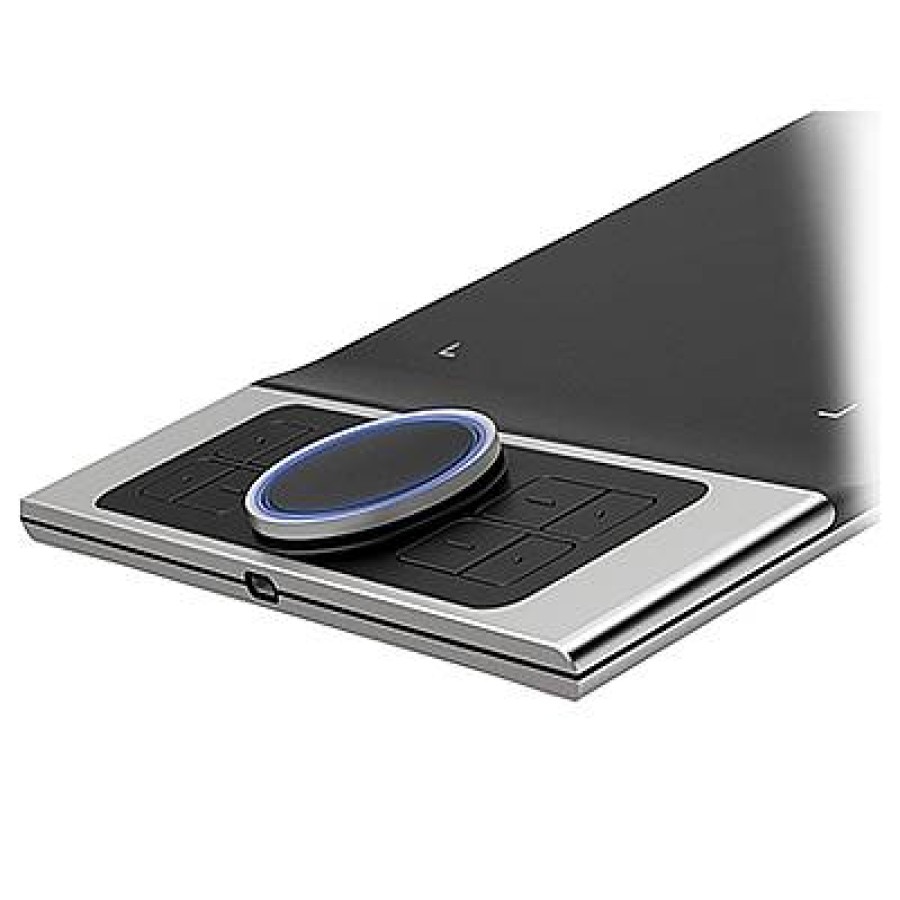














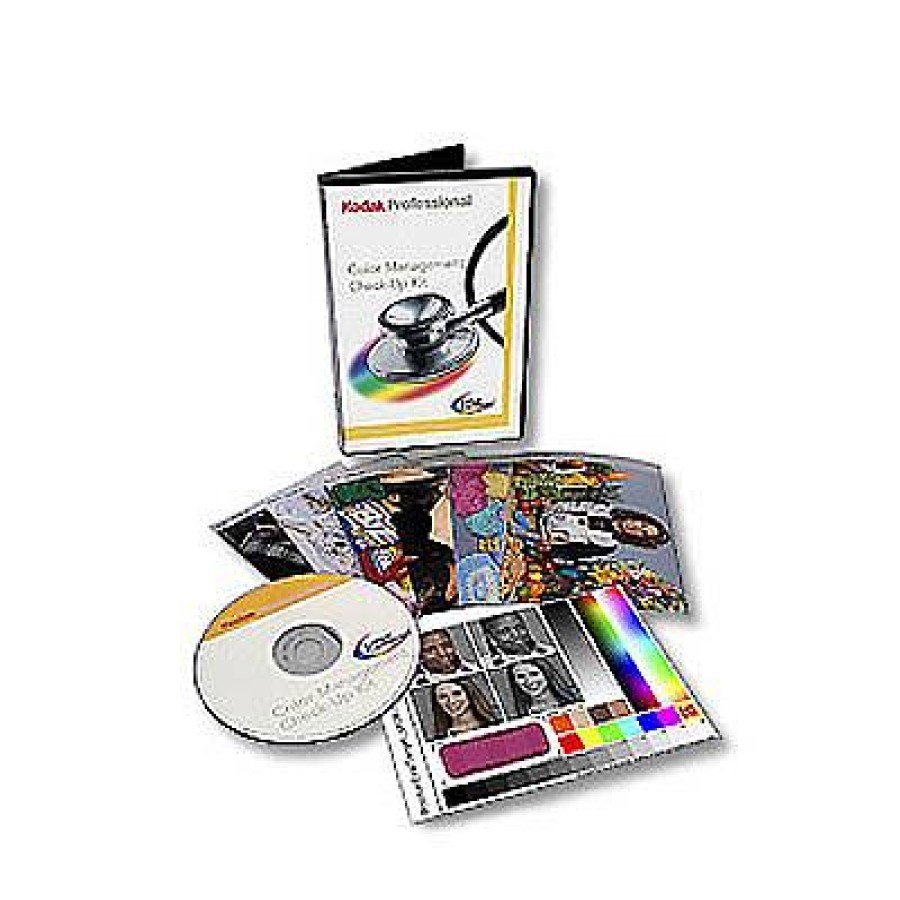


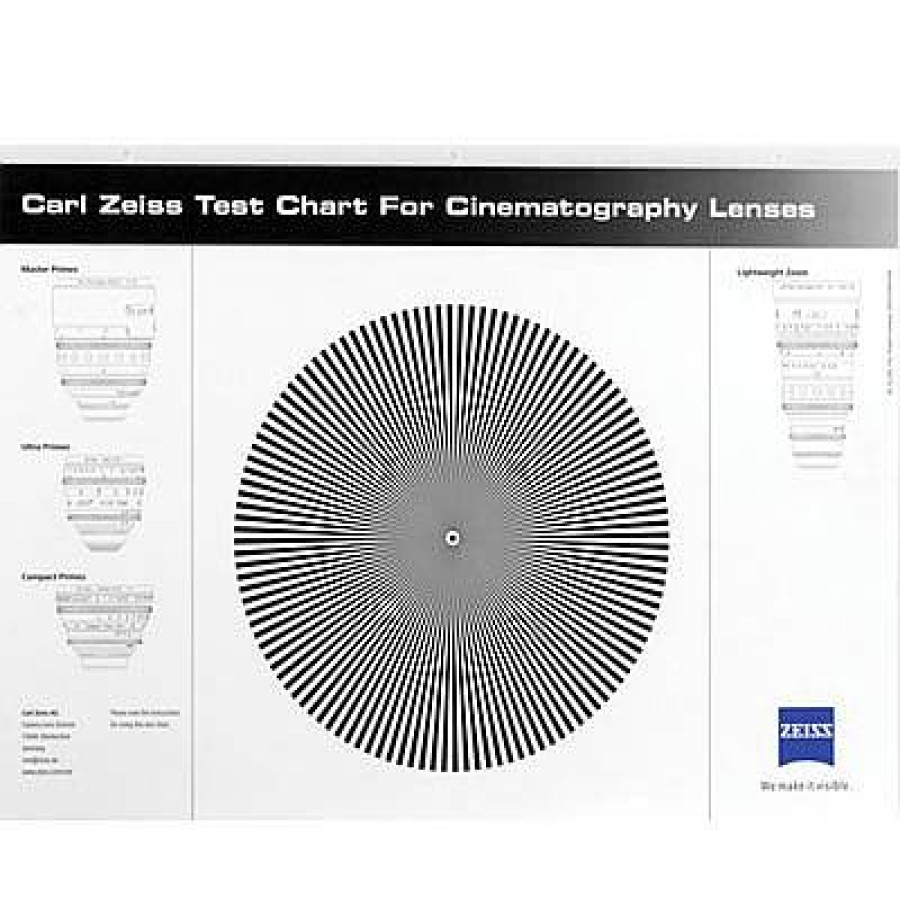
Reviews
There are no reviews yet.