WACOM Wacom Intuos Pro Medium | Graphic Tablets
£319.00 £77.53
WACOM Wacom Intuos Pro Medium | Graphic Tablets

Designed To Utilise The Innovative Wacom Pro Pen 2, The Medium Wacom Intuos Pro Is Built With High-Quality Materials And Has A Slim, Sleek Design That Perfectly Complements Your Mac Or Windows Pc. It Features Customisable Expresskeys™ And Touch Ring, Multi-Touch Gesture Capability, And The Ability To Switch Texture Sheets (Sold Separately) To Simulate Different Drawing Papers.
Key Features: Wacom Intuos Pro Medium
- 338 X 219 X 8Mm / 13.2 X 8.5 X 0.3 In
- Utilises The Wacom Pro Pen 2
- 8192 Pen Pressure Levels
- 8 Expresskeys™
- Built-In Bluetooth Connectivity
- Slim And Sleek Design
- Ultra-Responsive
New Wacom Pro Pen 2:
Natural And Precise
- 4X More Pressure Sensitive*
- 4X More Accurate*
- Virtually No Lag
- Natural Tilt Support
- No Parallax
- No Batteries Or Recharging
*When Compares To The Wacom Pro Pen
Wacom Intuos Pro | Snapshot
Paper-To-Digital: The Newest, Oldest Way To Work
Artists, Designers, Illustrators – Each Has Their Own Way Of Working. Some Are Immediately And Purely Digital; Others Love Paper At The Start Of Their Workflow. Wacom Intuos Pro Lets You Enjoy Both.
Direct To Digital Workflow
Connect Wacom Intuos Pro To Your Mac Or Windows Pc With Usb Or Built-In Bluetooth, Install Drivers, And You’Re Ready To Start Work Directly In The Software Of Your Choice. Sketch With The New Wacom Pro Pen 2 On The Customizable Drawing Surface* And See Your Creations Brilliantly Come To Life On Screen.
Slim And Sleek Design
Wacom Intuos Pro Comes In Both Medium And Large Sizes. Each Has A Smaller, More Compact Footprint Than Previous Models. Wacom Intuos Pro Is Built Using Premium Materials Such As Black Anodized Aluminium And Fiberglass Composite Resin. The Result Is A Pen Tablet That Feels Reassuringly Strong But Is A Mere 8Mm Thick.
Included With Every Wacom Intuos Pro, The New Steel Based Pen Stand Stores Your Spare Nibs And Has A Built-In Tool To Make Replacing Them Super-Simple.
Work Your Way
- Customizable Expresskeys™ And Touch Ring Provide Quick And Easy Shortcuts For Everyday Tasks.
- Wacom Pro Pen 2’S Side Switches Put Shortcuts And Controls Literally At Your Fingertips.
- Multi-Touch Gestures Make Navigating Around Your Work As Simple As Using Your Smartphone.
- Choose From Three Different Texture Sheets (Sold Separately) To Change The Feel Of Your Wacom Intuos Pro. Each Simulates Different Drawing Papers, From Smooth To Rough.
Be the first to review “WACOM Wacom Intuos Pro Medium | Graphic Tablets” Cancel reply
Related products
Colour Calibration
Colour Calibration
Colour Calibration
Colour Calibration
Colour Calibration
Calibrite Calibrite Colorchecker Classic Nano | Colour Calibration
Colour Calibration
Calibrite Calibrite Colorchecker Classic Mega | Colour Calibration
Colour Calibration
Colour Calibration











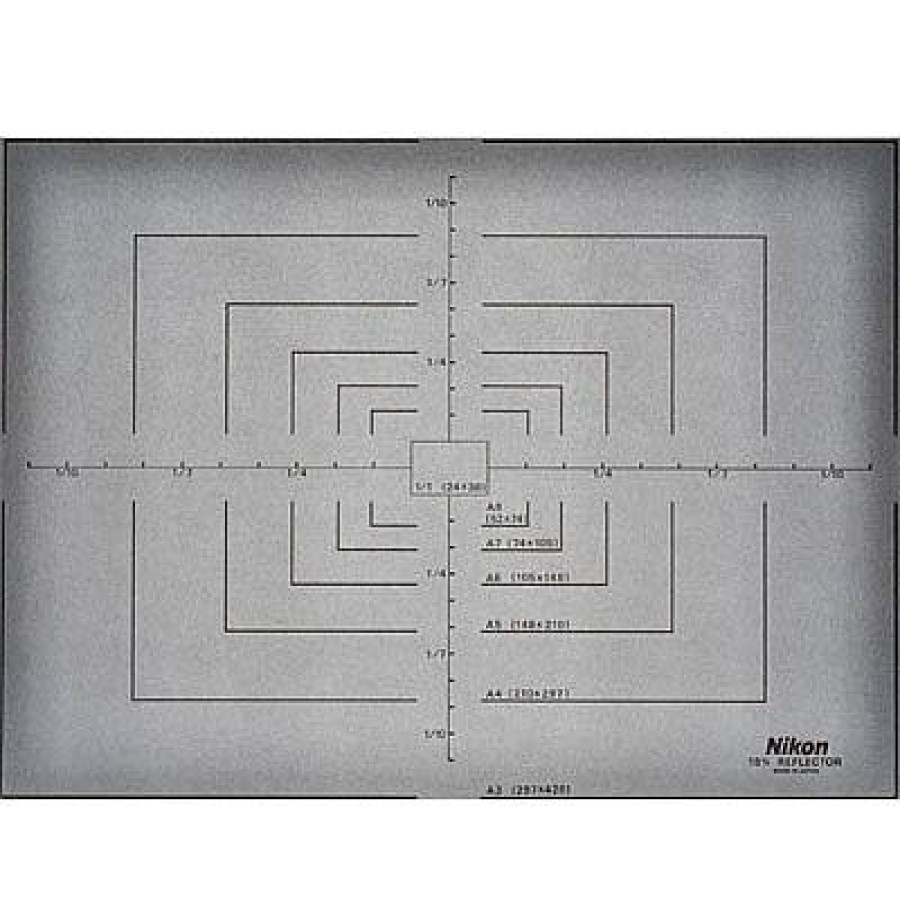




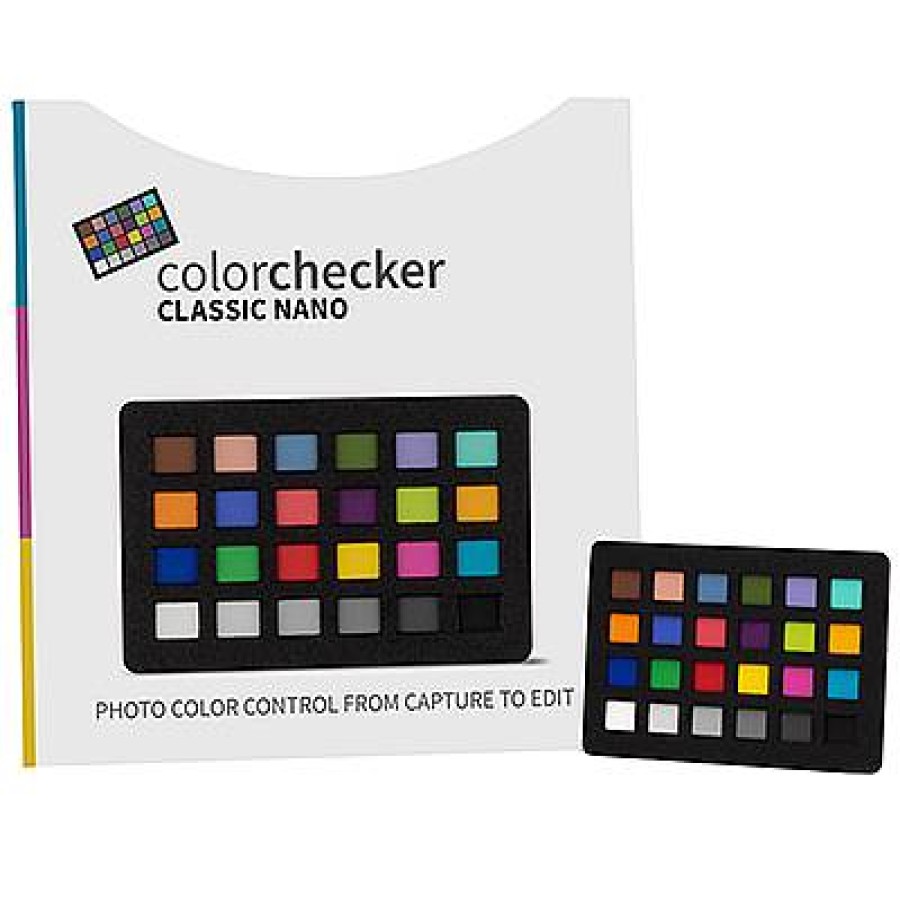






Reviews
There are no reviews yet.