WACOM Wacom Cintiq Pro 17 Stand | Graphic Tablets
£449.00 £77.04
WACOM Wacom Cintiq Pro 17 Stand | Graphic Tablets

Achieve An Ergonomic Setup Ideal For You And Your Workspace With The Wacom Cintiq Pro 17 Stand. It Enables Height Adjustments Of The Cintiq Pro 17 And Supports Up To 40 Degrees Of Rotation To Find The Perfect Angle For An Improved Drawing Experience. This Sleek, Adjustable Stand Provides Additional Comfort, Stability, And Flexibility And Includes Everything Necessary For Attachment To Your Tablet.
Wacom Cintiq Pro 17 Stand Key Features:
- Designed Specifically For The Wacom Cintiq Pro 17
- Fully Adjustable Stand With Quick And Easy Setup
- Ideal For Desktop Studios Or Remote Workspaces
- Enables The Graphics Tablet To Stand Upright
- Supports Smooth Rotation Up To 40 Degrees
- Provides Enhanced Stability To Your Tablet
- Features A Compact, Space-Saving Design
- Ensures Additional Comfort And Flexibility During Use
- Comes With Everything Necessary For Attachment
What’S In The Box?
- 1 X Wacom Cintiq Pro 17 Stand
- 1 X Hexagonal Wrench
- 1 X Vesa Screws
- 1 X Vesa Plate Stopper
- 1 X Vesa Plate Assembly
Faqs:
How Do I Attach The Stand To The Wacom Cintiq Pro 17?
The Stand Comes With A Hexagonal Wrench, Vesa Screws, A Vesa Plate Stopper, And A Vesa Plate Assembly, Providing All The Tools Necessary To Attach The Stand To Your Cintiq Pro 17 For A Quick And Easy Setup. The Tablet Features A Vesa Mount (75 X 75 Mm) On The Back, Which This Stand Fits Perfectly Into.
What Is The Difference Between The Wacom Cintiq Pro 17 Stand And Easy Stand?
The Wacom Cintiq Pro 17 Graphics Tablet Comes With The Convenient, Fixed-Angle Easy Stand. The Difference Is That You Can Adjust Your Drawing Angle With The Cintiq Pro 17 Stand, Which Enables Enhanced Flexibility, Whereas The Easy Stand Only Has One Angle. The Pro 17 Stand Is Also More Compact Than The Easy Stand, Occupying Less Space On Your Desk While Allowing You To Achieve An Ergonomically Suitable Setup.
Be the first to review “WACOM Wacom Cintiq Pro 17 Stand | Graphic Tablets” Cancel reply
Related products
Colour Calibration
Colour Calibration
Colour Calibration
Calibrite Calibrite Colorchecker Video Mega | Colour Calibration
Colour Calibration
Colour Calibration
Calibrite Calibrite Colorchecker Video Xl W/Sl | Colour Calibration
Colour Calibration
Calibrite Calibrite Colorchecker Target Holder | Colour Calibration






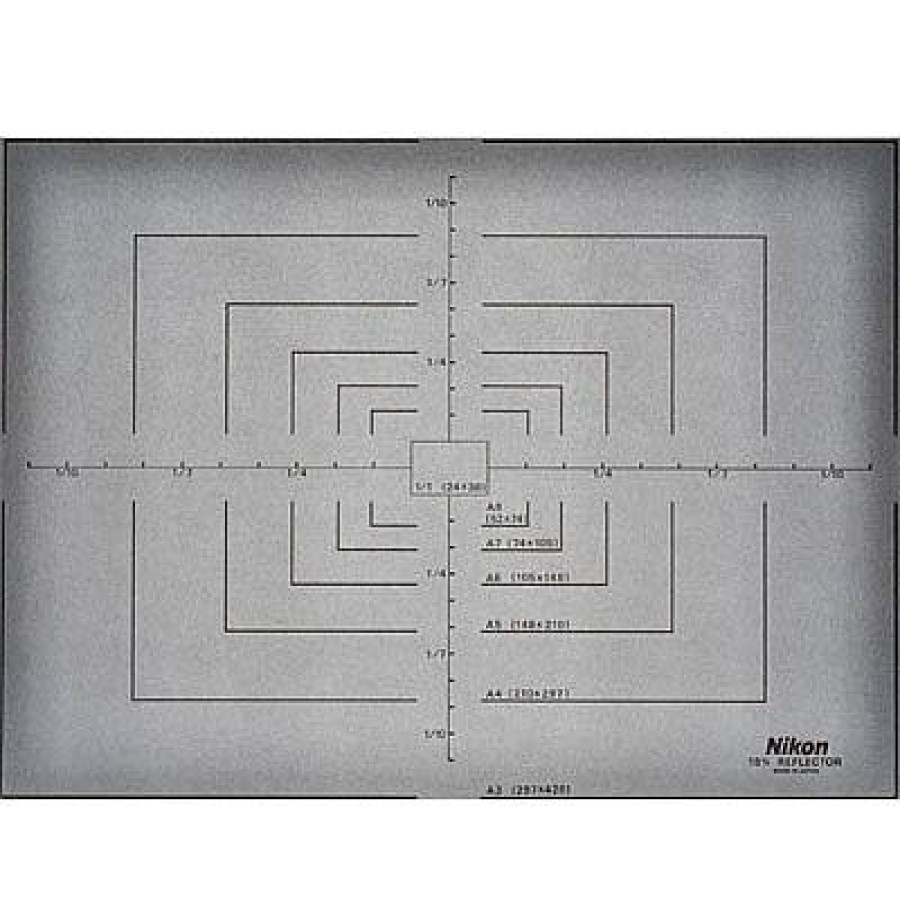








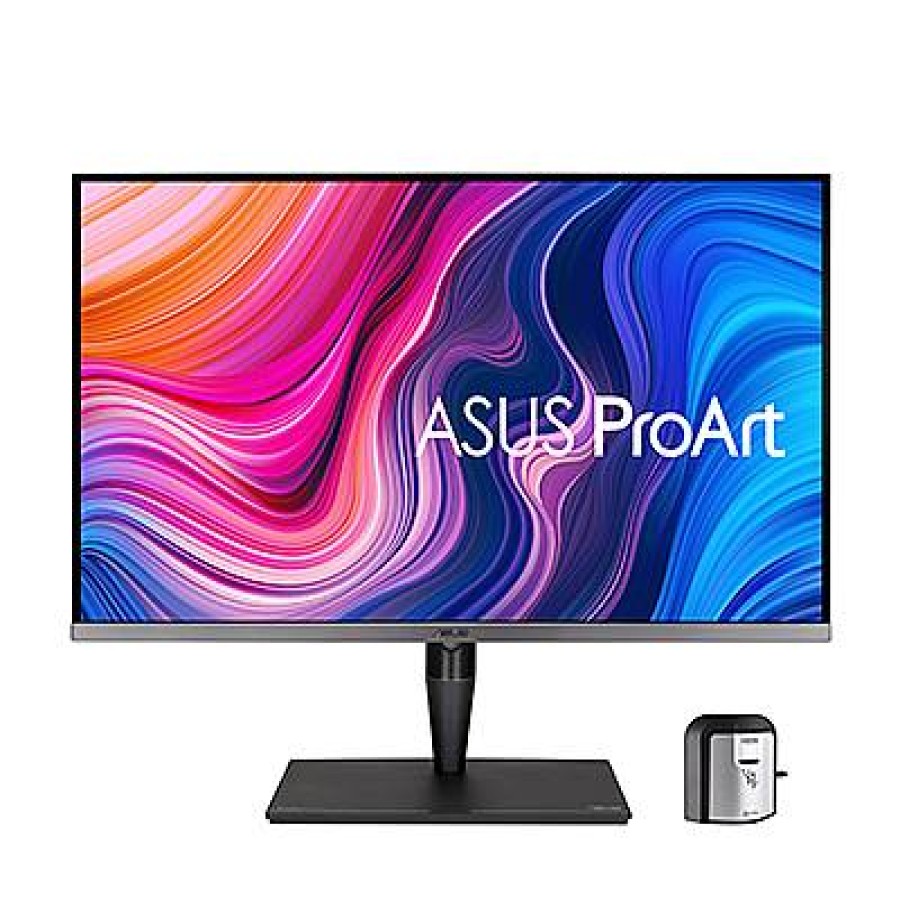





Reviews
There are no reviews yet.