Samsung Samsung T7 Touch Portable Ssd – 2Tb – Black | Storage
£299.00 £76.92
Samsung Samsung T7 Touch Portable Ssd – 2Tb – Black | Storage

Secure Your Documents And Media Files With Samsung T7 Touch Portable Ssd. Designed To Offer Complete Data Security, This Ssd Utilises A Aes 256-Bit Encryption System To Secure Your Data That Is Only Accessible Via A Touch Id Or By Entering A Password. The Drive’S Embedded Software Offers An Easy Fingerprint Setup That Requires No Additional Application During The Process. For Delivering You High Reading And Writing Speeds, The Drive Features A Usb 3.1 Gen 2 Type-C Port, Which Allows You To Transfer Data Swiftly From Your Pc To The Ssd. Also, The Drive Has A Sleek And Lightweight Design That Fits Within Your Palm Or Your Pocket For Effortless Portability. This Compact Ssd Can Be Used For Storing A Variety Of Documents And Media Files As It Has Ample Storage Space Capacity.
Samsung T7 Touch Portable Ssd – 2Tb – Black Key Features:
What’S In The Box?
Faqs:
Can You Connect The Samsung T7 Touch Portable Ssd To Any Device?
This Samsung Ssd Features A Usb 3.1 Gen 2 Type-C Port For Instant Connectivity. It Comes With A Type-C To Type-A Cable That Allows It To Connect With Windows, Mac, Android Devices, Gaming Console, Etc. This Drive Is Backwards Compatible With Older Usb Type Ports.
How Does The Fingerprint Function Work On This Drive?
The Samsung T7 Has A Fingerprint Sensor Present On The Drive. All You Need To Do Is Place Your Finger On The Sensor And The Drive Will Become Accessible For Data Transfers. The Fingerprint Setup Is Extremely Easy As The Drive Has Embedded Software That Will Help You Set Up Fingerprints.
How Is The Data Encrypted On The Samsung T7 Ssd?
The Samsung T7 Ssd Utilises An Aes 256-Bit Encryption System That Encrypts Your Data The Moment It Is Transferred On The Drive. Afterwards, Only You Can Access The Drive.
What Is The Storage Capacity Of This Drive?
The Samsung T7 Touch Portable Ssd Comes With Different Storage Options. You Can Choose From 500 Gb, 1 Tb, And 2 Tb Space Capacity Choices.
Be the first to review “Samsung Samsung T7 Touch Portable Ssd – 2Tb – Black | Storage” Cancel reply
Related products
Colour Calibration
Datavideo Datacolor Spyder Checkr Replacement Card | Colour Calibration
Colour Calibration
Colour Calibration
Colour Calibration
Calibrite Calibrite Colorchecker Video Xl | Colour Calibration
Colour Calibration
Colour Calibration
Calibrite Calibrite Colorchecker Classic Nano | Colour Calibration
Colour Calibration

















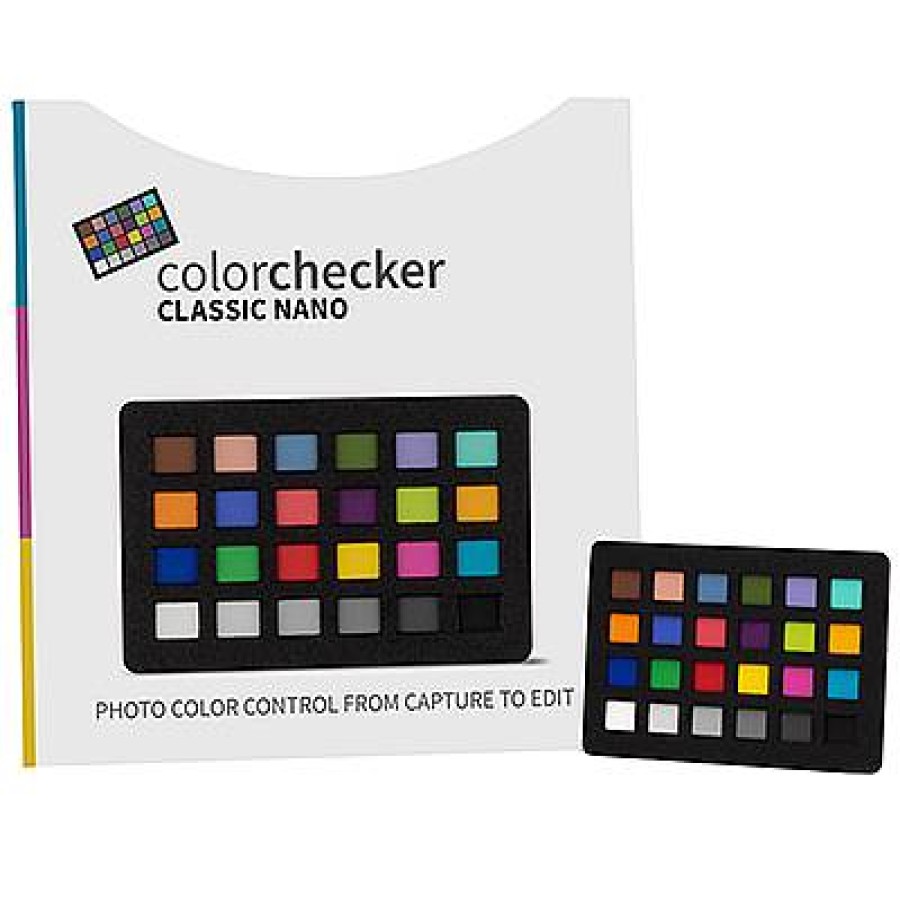



Reviews
There are no reviews yet.