MSI Msi Optix Ag32Cv Monitor | Monitors
£249.00 £76.82
MSI Msi Optix Ag32Cv Monitor | Monitors

Bring Your A-Game Forward With The Msi Optix Ag32Cv Monitor That Comes Equipped With The Lcd Panel. Its R1800 Curvature Rate And Curved Display Make The Monitor Ideal For Gaming. The Msi Monitor Has A Full Hd Display For Wider Information And For Playing Graphic-Intensive Games. Its Va Panel Technology Provides Maximum Brightness, High Contrast Ratio, And A Wide Viewing Angle. The Quick Refresh And Response Rate Of This Optix Monitor Ensures A Smooth Gaming Experience And Eliminates Choppy Frame Rates. This Msi Monitor Features An Amd Freesync Technology That Prevents Screen Stuttering, Tearing, And Juddering Through The Synchronisation Of The Frame Rate With The Refresh Rate. One Of The Best Things About This Monitor Is Its Flicker-Free Technology And Blue Light Reducer Function. These Features Prevent Eye Strain And Stress Caused By Continuous Gaming Sessions. Users Can Also Mount The Monitor On The Wall Mount That Complies With The Vesa Standards.
Msi Optix Ag32Cv Monitor Key Features:
Expanded Msi Optix Ag32Cv Monitor Key Features:
Flicker-Free Technology And Minimum Blue Light
If The User Plays Games On The Monitor Continuously, It Can Lead To Multiple Eye Problems Over The Time. A Basic, Traditional Monitor Has A 200-Times/Sec Flicker Rate. This Flicker, Although Not Noticeable To The Naked Eye, Causes Strain And Stress With Continuous Exposure. The Msi Monitor Has An Anti-Flicker Technology That Is Designed To Protect Eyes From Stress And Strain After Long Gaming Sessions. The Anti-Flicker Technology Gives The User A Comfortable Gaming Experience. The Blue Light Reducer Function Is An Added Feature On The Monitor To Reduce The Strain And Stress Of The Eyes. This Function Reduces The Monitor’S Blue Light To Make Sure That The Users Can Play Games For Long With No Fatigue.
31.5” (80 Cm) Curved Va Panel Display
The Msi Optix Monitor Has A Curved Monitor Display That Takes The Gaming Experience To A New Level. This Curved Monitor Gives A Realistic Viewing Experience Through Incomparable Graphics. The Curve Reduces Eye Stress And Strain So Professional Gamers And Streamers Can Play Games For Long Hours. On A Flat Display Screen, The User’S Eyes Shift From The Screen’S Centre To The Corners. This Changes The Distance Between The Screen And Eyes And The Eyes Need To Refocus Quickly. A Curved Monitor Display, On The Other Hand, Maintains The Focal Distance Uniform. So, In Reality, The Eyes Do Less Work As The Focus Is Readjusted. The 31.5” (80 Cm) Curved Va Panel Display Also Distorts Glare And Prevents Distracting Reflections.
Lcd Panel With Led Backlight
Led Backlight Technology Is Commonly Used In Monitors For Multiple Reasons. Here, An Led Backlight Is Provided For Backlighting The Display. An Lcd Panel Makes It Easy For The Users To See What Is Displayed On The Screen. This Led-Backlit Lcd Panel Is One Of The Best Methods For Illuminating The Monitor’S Display. It Ensures Maximum Uniformity In The Brightness That Increases The User Experience. This Is Particularly Beneficial For Gaming Displays. Another Benefit Of An Lcd Panel With Led Backlight Is That The User Can Display And Control Particular Colour Characteristics. The Wide Colour Gamuts Available In The Monitor Create A Unique Experience For The Users And They Can Play With Brightness Levels And Lighting Effects To Suit Their Gaming Style.
What’S In The Box?
Faqs:
What Is The Benefit Of A Full Hd Display On A Gaming Monitor?
A Full Hd Display Is Ideal For Playing Modern Graphics-Intensive, Like Pubg, Wwe Immortals, And Star Wars.
Can I Connect This Msi Monitor With My Laptop?
The Msi Monitor Can Be Easily Connected To A Laptop Or Pc Via The Displayport, Hdmi, Or Dvi Ports.
Can I Mount The Monitor On The Wall?
The Monitor Can Be Mounted On A 100 X 100Mm Wall Mount That Complies With The Vesa Standards.
Be the first to review “MSI Msi Optix Ag32Cv Monitor | Monitors” Cancel reply
Related products
Colour Calibration
Colour Calibration
Colour Calibration
Colour Calibration
Colour Calibration
Calibrite Calibrite Colorchecker Video Mega | Colour Calibration
Colour Calibration
Colour Calibration
Calibrite Calibrite Colorchecker Video Xl W/Sl | Colour Calibration







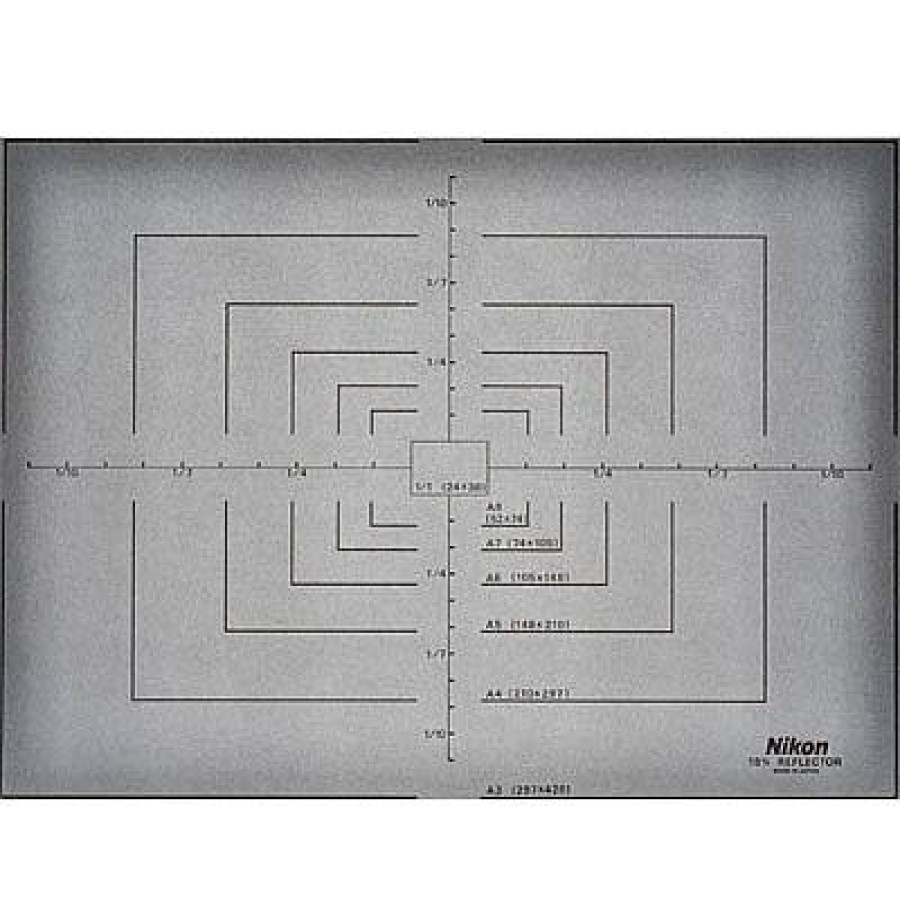











Reviews
There are no reviews yet.