iStorage Istorage Diskashur M2 Usb3 256-Bit 1Tb | Storage
£266.00 £77.26
iStorage Istorage Diskashur M2 Usb3 256-Bit 1Tb | Storage

The Istorage Diskashur M2 256-Bit Ssd Offers You An Ideal Way To Secure And Encrypt Your Data. It Showcases A Rugged And Sleek Design And Incorporates The Most Advanced Security Features That Istorage Is Known For. It Is Waterproof, Dustproof And Lightweight, So You Can Take It With You Anywhere You Want. Additionally, It Is Crush-Proof (Can Withstand The Vehicle Weighing Up To 2450 Kg) And Shockproof (Can Survive A Drop Of Up To 4 Metres Onto A Concrete Surface). The Diskashur M2 Is Supplied With A Carry Case For Easy Storage And A Protective Sleeve For Added Protection. With The Included Usb Type-C And Usb Type-A Cables, You Can Connect It With A Vast Range Of Devices Like Chrome, Android, Mac, Windows, Or Linux.
Istorage Diskashur M2 Usb3 256-Bit 1Tb Key Features:
What’S In The Box?
Faqs:
Is There A Way To Recover The Password Or To Get A One-Time User Password To Reset The Istorage Diskashur M2 Ssd?
The Istorage Diskashur M2 Ssd Is Specially Designed To Keep Your Data Safe. Therefore, You Cannot Recover A Previously Configured Pin. However, A One-Time User Recovery Pin Can Be Created, Which Can Be Very Helpful In Situations Where A User Has Forgotten Their Pin To Unlock The Istorage Diskashur M2 Ssd. However, You Must First Enter The Correct One-Time Recovery Pin To Activate The Recovery Mode.
Will The Istorage Diskashur M2 256-Bit External Ssd Self Erase If You Enter 10 Consecutive Wrong Pins?
If The User Pin Is Entered Incorrectly 10 Consecutive Times, The Pin Will Be Deleted And Then You Can Only Access The Drive By Entering The One-Time User Recovery Pin Or The Admin Pin. However, If You Enter The Admin Pin Incorrectly 10 Consecutive Times, Then You Will Lose All Pins, Data, And The Encrypted Encryption Key Forever.
Be the first to review “iStorage Istorage Diskashur M2 Usb3 256-Bit 1Tb | Storage” Cancel reply
Related products
Colour Calibration
Calibrite Calibrite Colorchecker White Balance | Colour Calibration
Colour Calibration
Calibrite Calibrite Colorchecker Classic Mega | Colour Calibration
Colour Calibration
Calibrite Calibrite Colorchecker Target Holder | Colour Calibration
Colour Calibration
Colour Calibration
Colour Calibration








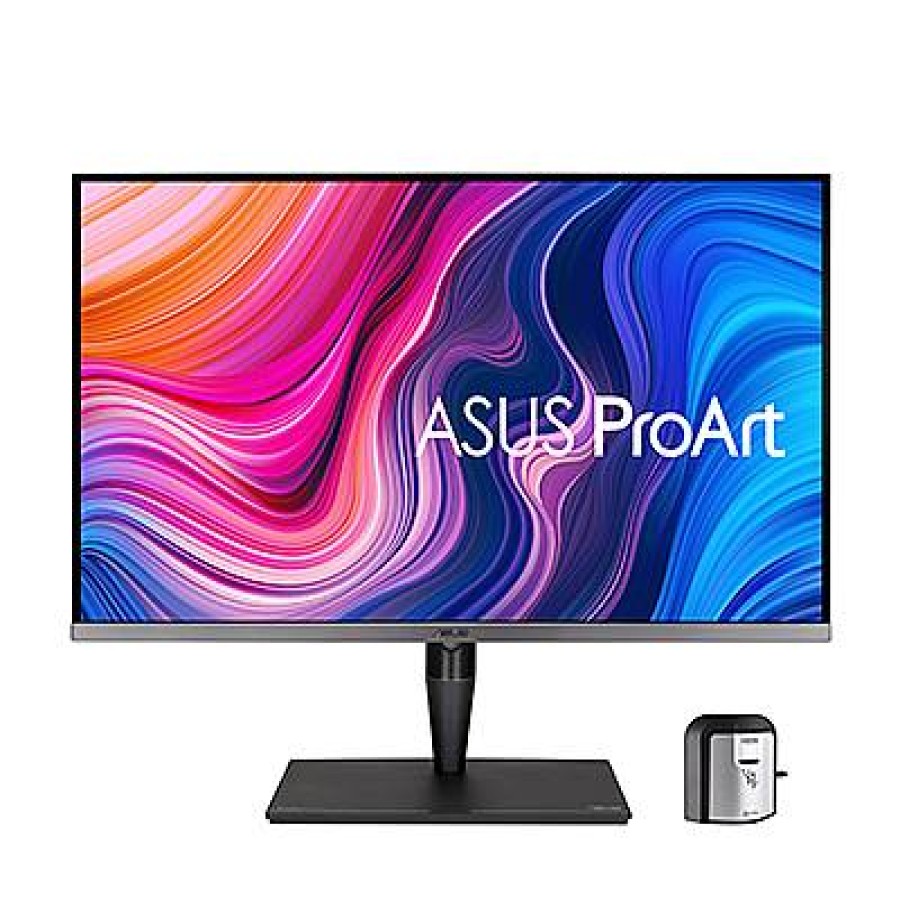












Reviews
There are no reviews yet.