Data Datacolor Spyder X2 Print Studio | Colour Calibration
£439.00 £77.38
Data Datacolor Spyder X2 Print Studio | Colour Calibration

The Datacolor Spyder X2 Print Studio Lets Photographers Achieve Colour-Accurate Results Throughout Their Workflow. The Kit Features The Spyder Cube To Achieve The Ideal Exposure And Contrast Levels, The Spyder X2 Ultra To Calibrate Your Monitor, And The Spyder Print To Calibrate Your Printer’S Output. A Durable Metal Case Is Included To Create A Portable Toolkit That You Can Carry To Every Shoot.
Datacolor Spyder X2 Print Studio Key Features:
- Portable All-In-One Toolkit For Shooting, Editing, And Printing
- Streamlines Your Workflow By Ensuring Colour-Accurate Results
- Spyder Cube Offers References For Setting White Balance, Exposure, And More
- Edit Raw Images With Ease By Applying Correct Parameters To Multiple Images
- Constructed Using Abs Cycoloy For A Durable, Spectrally Neutral Design
- Spyder X2 Ultra Calibrates Your Monitor In Under 2 Minutes
- Delivers Incredible Colour Accuracy For Monitors Or Projectors
- Offers Advanced Calibration Options For Rec. 709 And Rec. 2020
- Adjusts To Changing Conditions With Room-Light Monitoring And Automatic Profile Changing
- Create Your Own Custom Rgb Printer Profiles With Spyder Print
- Extended Greys Target Creates Enhanced Black-And-White Prints
- Create Multiple Custom Profiles For Printers, Inks, And Papers
- Comes With A Durable Metal Case For Secure Storage And Transport
What’S In The Box?
- 1 X Spyder X2 Ultra
- 1 X Spyder Cube
- 1 X Spyder Print With Base
- 1 X Usb
- 1 X Spyder Guide
- 1 X Durable Metal Case
Faqs:
What Are The System Requirements For Using The Datacolor Spyder X2 Print Studio?
Some Spyder X2 Print Studio Products Have Specific System Requirements For Use. The Spyder X2 Ultra And Spyder Print Are Both Compatible With Windows 10 32/64 And Windows 11, Monitors With A Resolution Of 1280 X 768 Or Higher, 16-Bit Video Cards (Though 24-Bit Is Recommended), Require 1Gb Of Available Ram, 500Mb Of Available Hard Disk, And Internet Connection For Software Download And Activation. The Spyder X2 Ultra Is Compatible With Mac Os X 10.14, 10.15, 11 (Big Sur), 12 (Monterey), And 13 (Ventura), While Spyder Print Is Compatible With Mac Os X Mac Os X 10.11 And Later (El Capitan Through Macos 13 Ventura).
How Do You Use The Datacolor Spyder X2 Print Studio?
You Can Use The Datacolor Spyder X2 Print Studio Throughout A Photographic Workflow To Ensure High Colour Accuracy During Every Part Of The Process. The Spydercube Can Provide References To Set Exposure Levels For Photo, Video, And Hdr Workflows. Then, While Editing, You Can Calibrate Your Monitor With The Spyder X2 Ultra For A Colour-Accurate Display. Finally, You Can Take Control Of Your Printer’S Output By Creating Custom Profiles For Printers, Inks, And Papers Using Spyder Print For High-Quality Prints.
What Parameters Can The Spyder Cube Provide References For?
The Spyder Cube Provides References So That You Can Set Parameters Such As White Balance, Exposure, Zero Black Level, And Brightness To Simplify Editing Raw Images In Applications Such As Adobe Photoshop And Adobe Lightroom.
What Monitors Is The Spyder X2 Ultra Compatible With?
The Sensor On The Spyder X2 Ultra Enables Calibration Of Most Hdr/High-Brightness Monitors Up To 2000 Cd/M2.
Be the first to review “Data Datacolor Spyder X2 Print Studio | Colour Calibration” Cancel reply
Related products
Colour Calibration
Colour Calibration
Colour Calibration
Colour Calibration
Calibrite Calibrite Colorchecker Video Xl | Colour Calibration
Colour Calibration








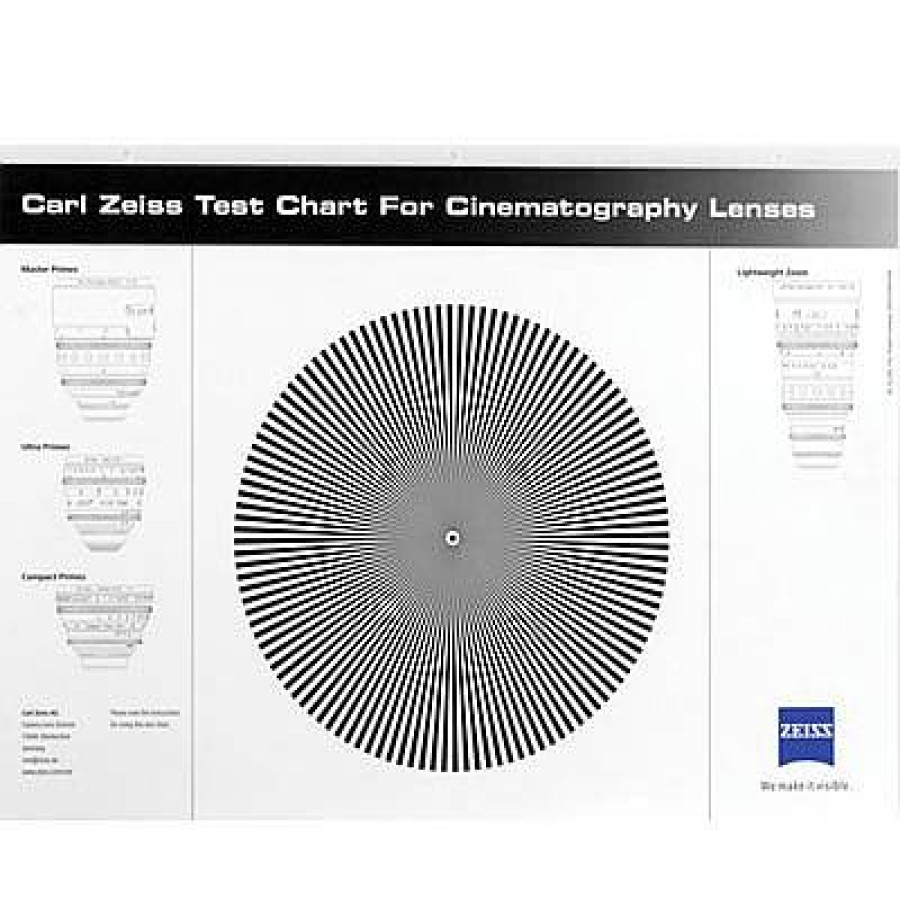




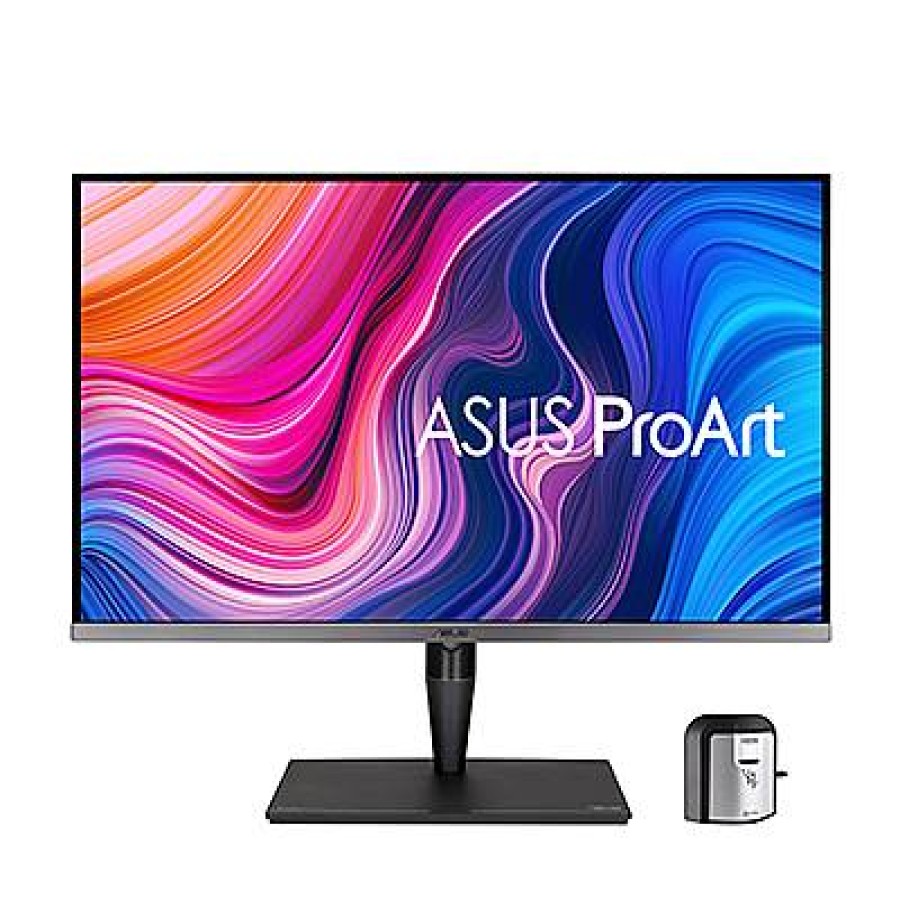








Reviews
There are no reviews yet.