Canon Canon Pixma Ts6350A Printer – Black | Printers
£129.99 £72.79
Canon Canon Pixma Ts6350A Printer – Black | Printers

Print, Copy, And Scan Wirelessly With The Canon Pixma Ts6350A Printer. With The Chromalife 100 Ink System, You Are Provided With Fine Quality Prints With Rich Details And Vivid Colour Accuracy. The Wireless Connectivity Lets You Give Print Commands Over The Cloud To Print Or Scan From Almost Any Device Using The Internet. Its Duplex Printing Mechanism Also Saves Paper Costs.
Canon Pixma Ts6350A Printer Key Features:
- Versatile 3-In-1 Printer With Print, Scan, And Copy Function
- Print Wirelessly With A Wi-Fi Connected Device Or Cloud System
- 5 Ink System Creates Vivid And Lifelike Colours For Your Prints
- Chromalife 100 Ink System Delivers Hd Printing That Doesn’T Fade Easily
- Prints Images And Letters In Crisp 4800 X 1200 Dpi For Detailed Clarity
- Up To 15 Images Per Minute Printing Speed Improves Workflow
- Dedicated Oled Display With Intuitive Controls For Easy Operation
- Expandable Auto-Output Tray Holds A Lot Of Paper After Print
- Duplex Printing Mechanism Prints On Both Sides Simultaneously
- Promises Full Hd Borderless Printing In Just 21 Seconds
- Two-Way Paper Feeding Enables Easy Paper Loading And Printing
- Led Status Bar Notifies About Print, Scan, Or Copy Status At A Glance
- Compatible With Cloud, Android, And Ios Devices
- Hi-Speed Usb Port For Easy Connection With Windows And Mac Devices
- Supports Up To 33 Languages For Use With Any Workstation
Expanded Canon Pixma Ts6350A Printer Key Features:
Chromalife 100 Ink System
The Chromalife 100 Ink System Is Designed To Offer Colour Accurate And Realistic Prints With Enhanced Permanence. Featuring Five Individual Inks, This Printer Ensures High Colour Accuracy With Deeper Blacks And Lifelike Hues. Canon’S Proprietary Ink System Offers Lasting Ink Prints That Do Not Fade Easily From Air, Water, And Other Elements. When Preserved Carefully, The Text And Images Printed With Chromalife Ink Can Stay As It Is For Up To 100 Years. In Addition To All These, The Chromalife Ink System Requires Less Hue To Print Hd Pages, Making It An Economical Choice.
Impressive Quality
The Pixma Ts6350A Is Capable Of Printing At 4800 X 1200 Dpi Resolution, Meaning You Get High Definition Prints For Your Text And Images. Moreover, This Printer Scans At A Resolution Of 1200 X 2400 Dpi. Talking About Speed, This Printer Promises To Print Up To 15 Monochrome Prints And 10 Fully Coloured In A Minute With Stunning Details And Colours. Thanks To The 5-Ink Cartridge System, This Printer Can Create Lifelike Colours. This Printer Also Features Duplex Printing, Which Means That It Can Print On Both Sides Of The Paper Simultaneously, Saving Time And Paper Costs. Additionally, This Printer Is Capable Of Printing A Borderless Image Or Artwork In Just 21 Seconds.
Automated Functions
The Pixma T-Series Printer Offers A Variety Of Features That Helps In Easy And Hassle-Free Printing. With A Dedicated 1.44” (3.65 Cm) Oled Display And Supporting Controls, You Can Issue Print Orders, Check Print Status, Upgrade To An Enhanced Software Version, And Much More. While The Dedicated Led Status Bar Notifies About Print Jobs, The Expandable Output Tray Offers More Space To Collect Finished Prints And Copies. Plus, The Printer Is Capable Of Printing Wirelessly, Making It Compatible For Use With Popular Platforms, Such As The Canon Print App, Airprint (Ios), And Mopria (Android).
What’S In The Box?
- 1 X Canon Pixma Ts6350A Printer – Black
- 1 X Set-Up Ink Tanks
- 1 X Power Cord
- 1 X Set-Up Cd-Rom
- 1 X Manual
- Limited 1-Year Warranty
Faqs:
How Many Paper Sheets Can This Printer Hold In A Tray? Can You Print An Envelope With This Printer?
This Printer Has An Extendable Paper Holding Tray With A Maximum Holding Capacity Of 100 Papers. You Can Easily Print An Envelope With This Printer.
Which Types Of Paper Are Compatible For Printing With This Printer?
This Printer Allows You To Print On An Envelope, Glossy Paper, Photo Paper, Removable Photo Stickers, Magnetic Photo Paper, Double-Sided Matte Paper, Light Fabric Paper, And Much More.
Can You Use A Third-Party Ink Cartridge With This Printer?
You Can Use A Third-Party Ink Cartridge With This Printer. However, It Is Recommended That You Use An Original Canon Ink Cartridge For A High Yield And Proper Functioning Of Your Printer. This Printer Is Compatible With Pgi-580Pgbk (Pigment Black), Cli-581Bk (Black), Cli-581C (Cyan), Cli-581M (Magenta), And Cli-581Y (Yellow) Cartridges.
Does The Oled Screen Have Touch Functionality?
The 1.44” Oled Screen Is For Displaying Printer Status Only. It Does Not Feature Touch-Based Functioning. However, There Are Intuitive Controls On This Printer, Which Allows You To Issue Print Commands, Scanning Jobs, Copying Tasks, And More.
Is This A Duplex Printer With Wireless Functionality?
This Is A Duplex Printer That Can Print On Both Sides Of The Paper Simultaneously. Also, You Can Issue Print Commands From Any Device Wirelessly.
Be the first to review “Canon Canon Pixma Ts6350A Printer – Black | Printers” Cancel reply
Related products
Colour Calibration
Colour Calibration
Colour Calibration
Calibrite Calibrite Colorchecker White Balance | Colour Calibration
Colour Calibration
Colour Calibration
Colour Calibration
Colour Calibration
Calibrite Calibrite Colorchecker Target Holder | Colour Calibration
Colour Calibration

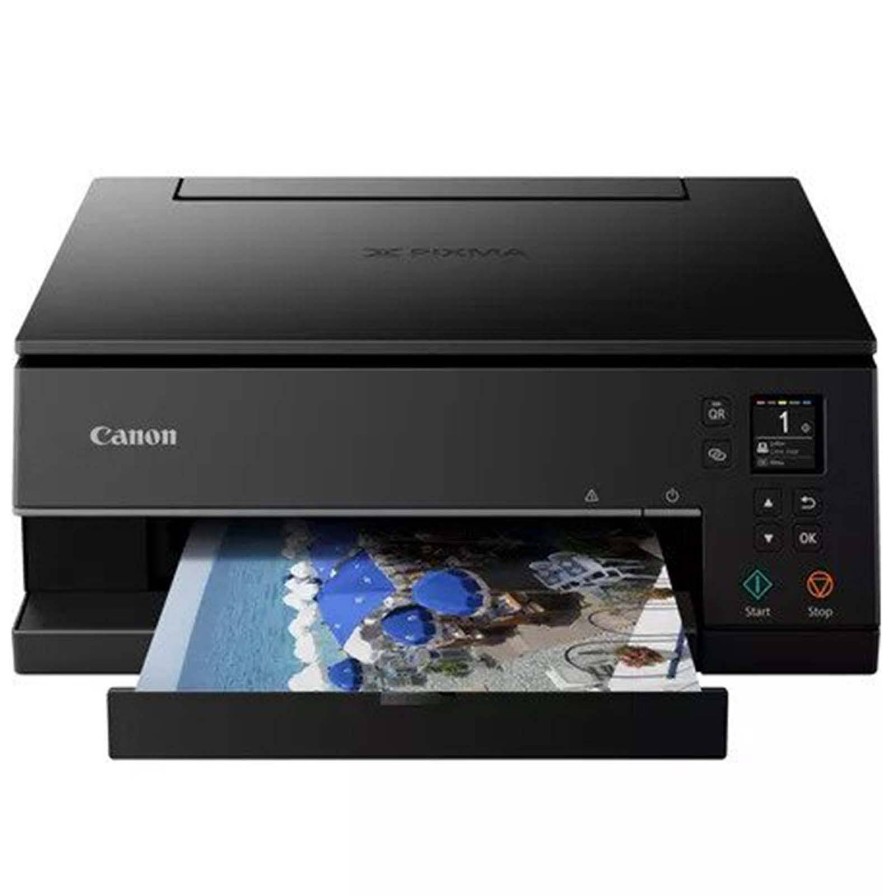

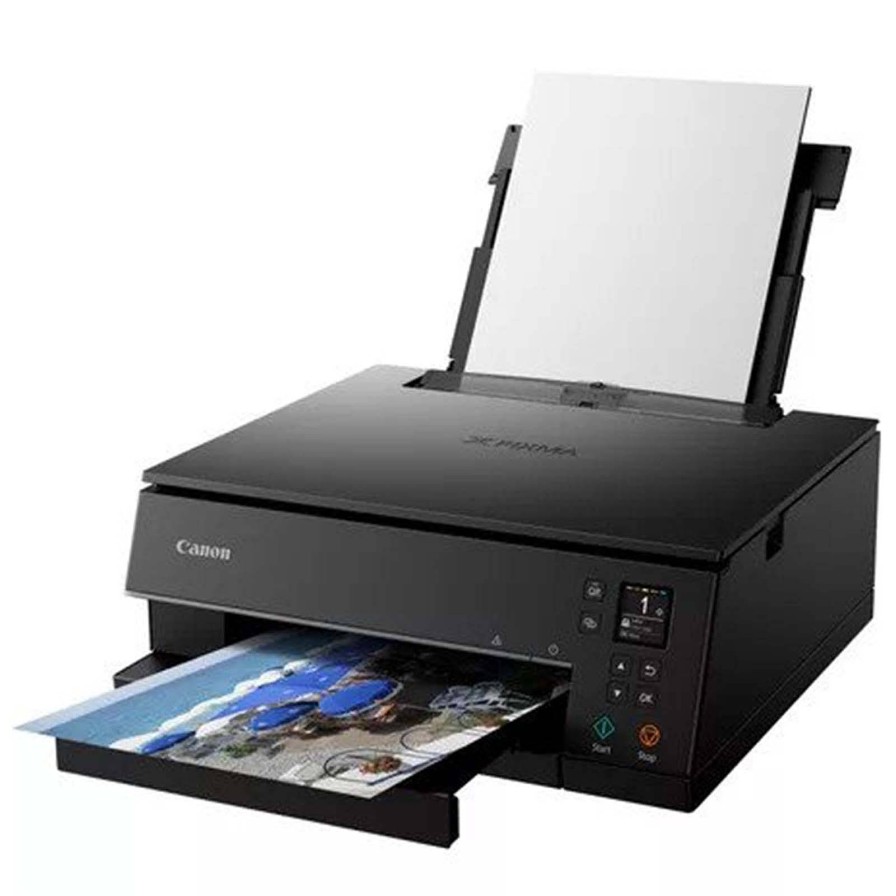




















Reviews
There are no reviews yet.