Canon Canon Pixma G650 Printer | Printers
£259.00 £77.26
Canon Canon Pixma G650 Printer | Printers

The Canon Pixma G650 Is An Intuitive 3-In-1 Printer That Focuses On Efficiency, Cost-Effective Printing, And High-Quality Results. Tailor-Made For Small Businesses, Photo Studios, And Home Use, The G650 Is Low-Maintenance And High-Yield. You Can Print, Copy And Scan With One Full Set Of Ink Bottles Printing Approximately 3,800 4X6 Photo Prints. The Addition Of Red And Grey Inks Further Improves Colour Vibrancy And Contrast, With No Visible Colour Shifting. Front-Facing Ink Tanks Make It Incredibly Easy To Monitor Ink Levels, With An Intuitive 2 Line Lcd Screen For User-Friendly Navigation. It Is Fully Wifi-Enabled, Giving You The Option To Print Directly From Your Mobile Device Via The Canon Print App, Mopria, Or Airprint, As Well As Your Pc, Laptop, Or Wi-Fi Enabled Canon Camera System. To Improve Efficiency, The G650 Is Equipped With An Auto Power On/Off Function, User-Replaceable Printhead, And Exchangeable Maintenance Tank.
Canon Pixma G650 Printer Key Features:
- Intuitive 3-In-1 Print/Copy/Scan Printer From Canon
- Quality Printing Guaranteed With Six Integrated Ink Tanks
- Ideal For Home Use, Small Businesses, And Photo Studios
- Six Dye-Based Inks Improve Overall Colour Accuracy And Contrast
- One Bottle Set Can Print Approx. 3,800 4X6 Photo Prints
- Rear Tray Holds A Maximum Of 100 Sheets Of Plain A4
- Hassle-Free Refills With Clearly Visible Front-Facing Ink Tanks
- User-Friendly Navigation Via 2 Line Lcd Screen (Monochrome)
- Energy-Saving Auto Power On/Off Function
- Reliable Wireless Printing – Whenever/Wherever
- Capable Of Printing Direct From Wifi-Enabled Canon Camera Systems
- Print Directly From A Mobile Device Via The Canon Print App, Mopria, Or Airprint
- Supports Smart Assistants – Amazon Alexa And Google Assistant
- User-Replaceable Printhead And Maintenance Tank
- Compact Form-Factor, Ideal For Various Office/Home Environments
Expanded Canon Pixma G650 Printer Key Features:
Ink-Tricate Design
The Canon Pixma G650 Is Capable Of High-Quality Photo Printing, With The Addition Of Red And Grey Inks Improving Overall Colour Vibrancy And Contrast. Due To Their High-Efficiency Design And Impressive Page Yield, These Ink Bottles Need Replacing Much Less Frequently Compared To Standard Ink Cartridges. This Is Further Backed Up By Their Non-Squeeze Construction And Key-Type Nozzles, Allowing For Hassle-Free Refills Without The Risk Of Spillages Or Misidentification. The Front-Facing Ink Tanks Also Make It Easier For Monitoring Ink Levels, With The 2 Line Lcd Ensuring User-Friendly Navigation And Quick-Access To Relevant Printer Functions. As This Printer System Doubles As Both A Scanner And Copier, It Is Ideal For Small Businesses And Photo Studios Looking For A Multi-Use, Low-Cost, And Efficient Printer To Suit Their Individual Needs. It Is Further Capable Of 4800 X 1200 Dpi Print Resolution, With Coloured Ink Bottles Having A Yield (Plain Paper) Of Approx. 8,000 Pages, Whilst Black Has A 3,700 Page Yield.
Diy Maintenance
Canon Have Placed A Clear Emphasis Upon The Diy Maintenance Of Their Modern Printer Systems. This Means That You Can Essentially Perform All Of The Important Checks And Replacements Without Having To Waste Time Watching Video Tutorials, Reading Extensive User Manuals, Or Getting An Engineer Out To The Office. It Is Incredibly Quick And Easy To Replace Both The Print Head And Maintenance Tank, Leading To An Overall Low Total Cost Of Ownership. Another Nice Little Feature Is The Auto Power On/Off Function. This Is Ideal For Content Creators And Designers Who Balance Their Time Between The Home, Studio, And On-Set Shooting.
Future-Proof Connections
To Further Improve Efficiency Around The Workplace, Photo Studio Or Home Office, The G650 Is Now Fully Wifi-Enabled. This Means That You Can Print Directly From Your Phone Or Laptop Via Either The Canon Print App, Mopria, Or Airprint – Ideal For Modern Content Creators And Designers. You Can Also Print Over Wifi Directly From Your Pc, Laptop, Or Wifi-Enabled Canon Camera Systems; A Great New Feature For Freelance Photographers Working Within A Small Studio Space. The G650 Also Supports Smart Assistants To Include Amazon’S Alexa And Google Assistant, Giving You The Ability To Manage Your Printing Whilst Focusing On Other Tasks Around The Office – (Ios And Android Compatible).
What’S In The Box?
- 1 X Canon Pixma G650 Printer
- 6 X Gi-53 Ink Bottles
- 1 X Power Cord
- 1 X Setup Cd-Rom
- 1 X Manuals And Other Documents
Faqs:
How Easy Is It To Replace The Ink Cartridges?
The Canon Pixma G650 Comes Equipped With Six High-Yield, Incredibly Efficient Ink Bottles. Be Sure To Reference The Correct Ink Types When Replacing Them And With The Non-Squeeze, Key-Type Ink Nozzles – Refilling Is Incredibly Easy.
Is This Printer Capable Of Copying And Scanning?
The Canon Pixma G650 Is A 3-In-1 Printer System That Is Capable Of Printing, Scanning And Copying.
What Sort Of Situations Is This Canon Printer Best Suited To?
The Canon Pixma G650 Printer Is All About Efficiency, Low-Cost Usage, And High-Quality Photo Printing. It Is Ideally Suited To Small Businesses, Photo Studios, And Home Users.
What Is The Approximate Page Yield When The Ink Tanks Are Full?
One Full Set Of Ink Bottles Can Print Approximately 3,800 4X6 Photo Prints.
Be the first to review “Canon Canon Pixma G650 Printer | Printers” Cancel reply
Related products
Colour Calibration
Kodak Kodak Color Management Check-Up Kit | Colour Calibration
Colour Calibration
Datavideo Datacolor Spyder Checkr Replacement Card | Colour Calibration
Colour Calibration
Calibrite Calibrite Colorchecker Video Xl W/Sl | Colour Calibration
Colour Calibration
Colour Calibration
Colour Calibration
Calibrite Calibrite Colorchecker Video Xl | Colour Calibration
Colour Calibration


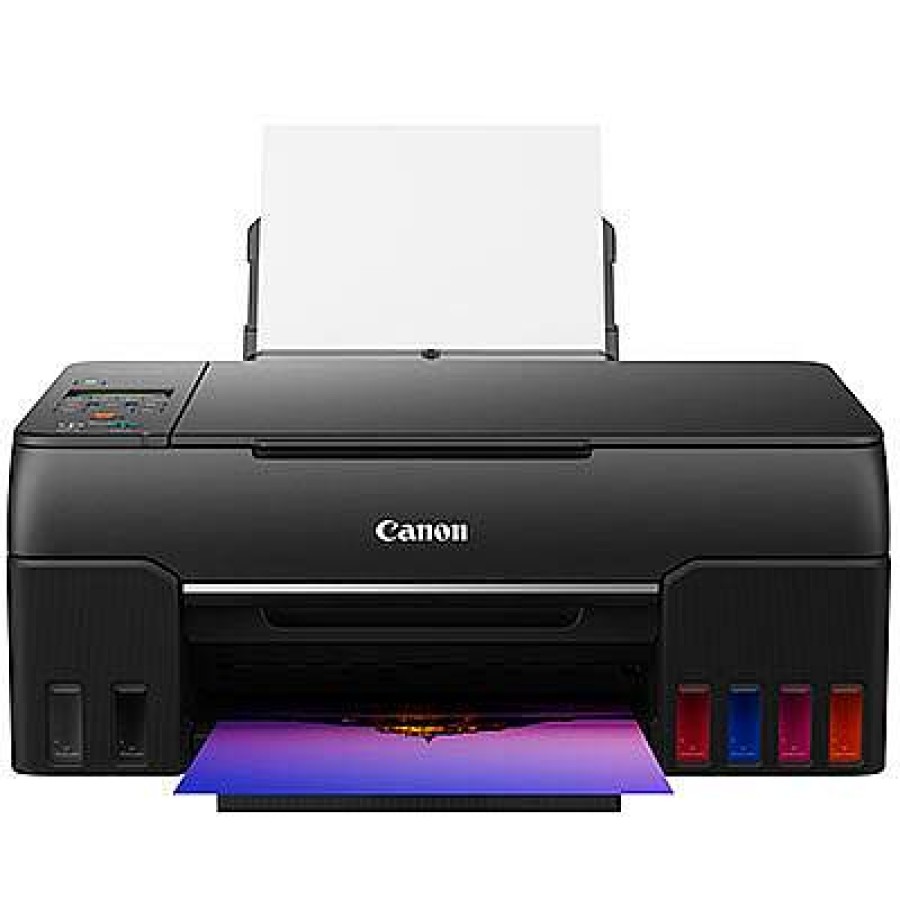







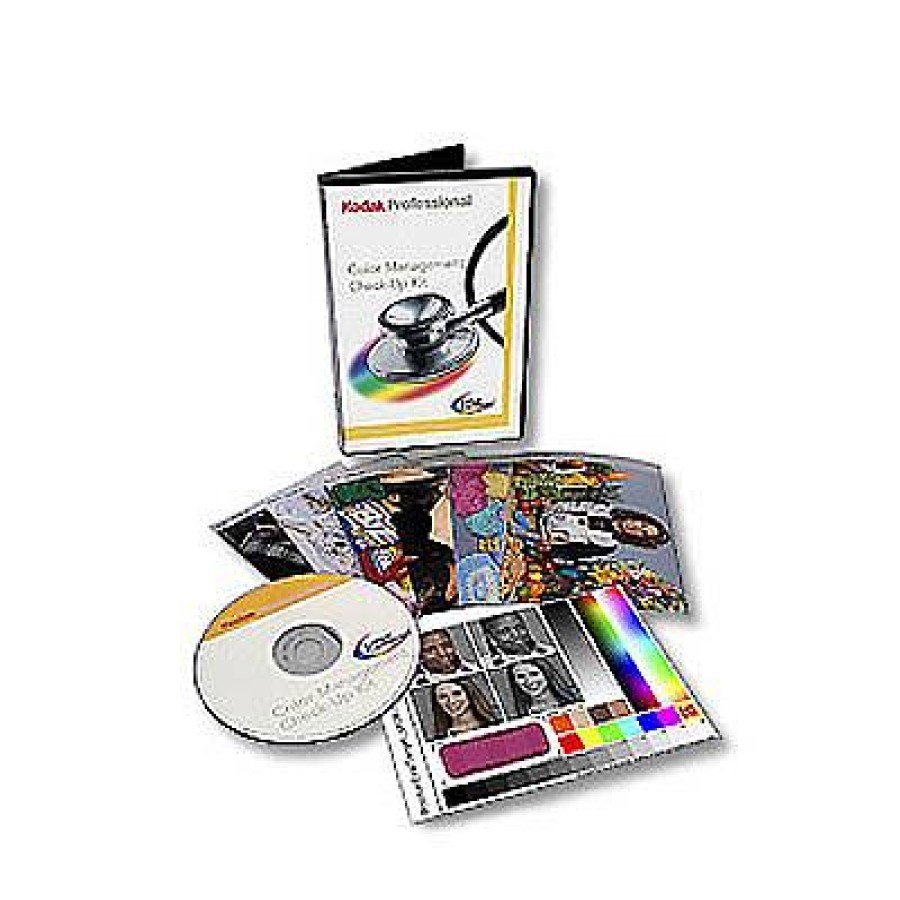













Reviews
There are no reviews yet.