Blackmagic Blackmagic Cloud Pod | Storage
£362.00 £78.33
Blackmagic Blackmagic Cloud Pod | Storage

Turn Any Usb-C Disk Into Network Storage With The Blackmagic Cloud Pod. Designed With A High Speed 10G Ethernet Connection, This Device Allows A Multitude Of Users To Access Media Simultaneously. And, With Dropbox Live Sync, Remote Working Has Never Been Easier. You Can Distribute Your Files Globally Using Multiple Cloud Pod Units To Provide Users With Fast File Access Wherever They’Re Based.
Blackmagic Cloud Pod Key Features:
- Turns Any Usb-C Disk Into Accessible Network Storage
- High Speed 10G Ethernet Connection For Fast File Access
- Dropbox Live Sync Allows Global Distribution Between Units
- Eradicates Need For Downloading Files From The Internet
- Handles 12K Blackmagic Raw Digital Cinema Files Comfortably
- Features A Small And Thin Design For Improved Portability
- Status Light Shows Disk Activity So You Can Monitor Access
- Powered By Dc Power Supply Or Battery Out On Location
- Hdmi Output For Monitoring Storage Map And Memory Core
- Customise The Name Of The Pod For Easy Identification
- Private Storage With Full Control At No Extra Expense
- Free Downloadable Software For Mac And Windows
Expanded Blackmagic Cloud Pod Key Features:
A Film And Television Companion
Blackmagic Cloud Pod Has The Ability To Transform The Way Production Teams Work. Perfect For Film And Television, The Blackmagic Cloud Pod Makes Media On Your Usb-C Flash Disks Available To All Colourists And Editors On Your Network. When Paired With Compatible Usb-C Flash Disks, The Blackmagic Cloud Pod Is Even Capable Of Handling Enormous 12K Blackmagic Raw Digital Cinema Files – So You Can Maintain Every Last Detail In Post-Production Processing.
Sync And Share
By Setting Up A Local Cache Of Your Dropbox Files, You Can Make Files Instantly Available To All Users On Your Network, Meaning You Don’T Have To Wait Around For Uploads And Downloads To Finish. Blackmagic Cloud Pod Will Also Constantly Sync Files When Utilising The Dropbox Cloud Service, Even If Your Computer Is Turned Off. This Streamlines Workflows By Providing People In Different Geographic Locations With The Files They Need, Whatever The Time Zone, And Eradicates Latency Issues For More Efficient Collaborative Working.
Real-Time Monitoring
Users Can Monitor Read And Write Access In Real-Time Using The Included Hdmi Output. Once Connected To A Monitor, The Storage Map Provides A Valuable Graphic Representation Of The Memory Core To Keep Users Informed About The Capacity Of The Two Usb-C Disks And How Much Space Is Currently Being Used. There Are Also Graphs To Show You The Data Transfers On The Ethernet Connection, Connected Users And The Power Status – Handy For When You’Re In The Studio.
Subscription-Free Software
The Blackmagic Cloud Pod Boasts An Extremely Cost-Effective And Practical Solution For File Sharing With Its Biggest Advantage Being Private Storage That You Can Fully Control. With No Subscription Fees To Sign Up For, No Monthly License Fees And No Tracking Usage, Blackmagic Cloud Pod Gives You A Privately Run Network That Can Be Entirely Disconnected From The Internet. To Further Extend The Value, Blackmagic Has Also Made All Software For The Cloud Pod Free.
What’S In The Box?
- 1 X Blackmagic Cloud Pod
- 1 X Universal Power Supply With Locking Connector And International Adapters
- 1 X Welcome Wallet With Qr Code For Software Download
Faqs:
Is There A Limit On The Number Of Devices You Can Connect?
The Blackmagic Cloud Pod Can Connect To Up To 50 Computers Max.
How Is This Designed To Work With Davinci Resolve?
By Connecting Usb-C Disks Used To Record On Your Camera To The Usb-C Port On The Blackmagic Cloud Pod, Multiple Davinci Resolve Workstations Can Access The Recorded Files Instantly, Without Having To Copy Files.
What Are The System Requirements For The Blackmagic Cloud Pod?
For Apple Mac Users, Mac 11.1 Big Sur, Mac 12.0 Monterey Or Later Is Required. For Windows Users, The Blackmagic Cloud Pod Requires Windows 10 Or Windows 11.
Can You Customise Your Network With The Blackmagic Cloud Pod?
By Default, The Blackmagic Cloud Pod Is Set To Dhcp, So You Can Connect It To Your Network And Start Transferring Files. However, The Free Utility Software Available On Mac And Windows Allows You To Change The Network Settings In The Cloud Pod. The Utility Also Lets You Add Dropbox Sync Folders.
Be the first to review “Blackmagic Blackmagic Cloud Pod | Storage” Cancel reply
Related products
Colour Calibration
Datavideo Datacolor Spyder Checkr Replacement Card | Colour Calibration
Colour Calibration
Colour Calibration
Colour Calibration
Calibrite Calibrite Colorchecker Target Holder | Colour Calibration
Colour Calibration
Calibrite Calibrite Colorchecker Classic Mega | Colour Calibration
Colour Calibration
Colour Calibration


















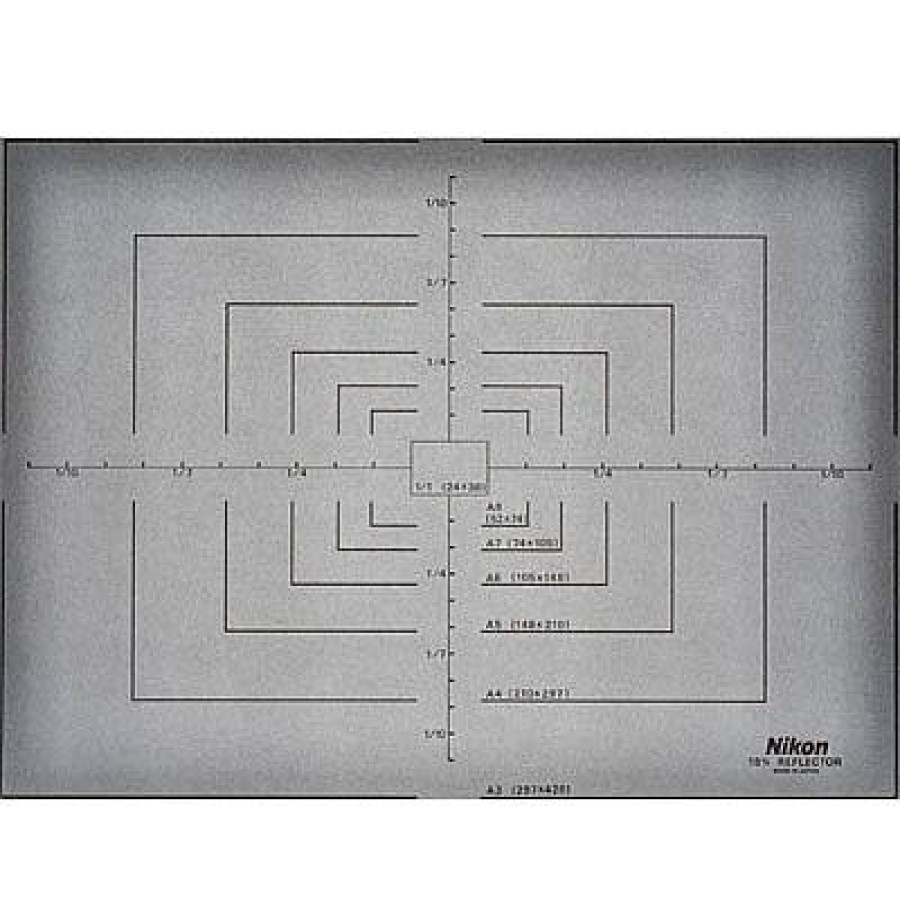
Reviews
There are no reviews yet.