BenQ Benq Pd2506Q 25 Inch Ips Monitor | Monitors
£399.00 £79.04
BenQ Benq Pd2506Q 25 Inch Ips Monitor | Monitors

Designed For Professionals, The Benq Pd2506Q 25-Inch Ips Monitor Helps Enhance Your Workflow And Is Fine-Tuned To Deliver Consistent Luminescence And Authentic Colours. The High-Dynamic Range Renders Bright Highlights And Deep Shadows For High-Resolution Images. The Monitor Also Features Hdmi And Displayport Connections Allowing You To Daisy Chain A Second Monitor.
Benq Pd2506Q 25-Inch Ips Monitor Key Features:
- Professionally Designed Monitor For High-Resolution Images
- Uses The Hdr400 Technology For Bright Highlights And Deep Shadows
- Allows You To Adjust Image Brightness And Contrast
- Includes The Kvm Switch For Auto-Pairing With Input Signals
- Integrated Usb-C Port Provides Fast Data Transfer
- Features An Ergonomic Design For Maximum Comfort In Any Position
- Provides Industry-Leading Colour Performance And Accurate Colour Reproduction
- Renders A Consistent Colour Application Via The P3 Colour Standards
- Enables Wireless Control Through The Benq Display Pilot Software
- The Display Is Divided Into Hundreds Of Sub-Regions For Precision
- Uses Low-Blue Light Technology To Filter Harmful Blue Light And Protect Your Eyes
- Offers A Flicker-Free Display For Vastly Improved Comfort
- Compatible With Other Monitors And Laptops For Daisy-Chaining
- Includes Integrated Stereo Speakers For Easy Workflow
- Provides Horizontal And Vertical Viewing Angles
Expanded Benq Pd2506Q 25-Inch Ips Monitor Key Features:
Benq Aqcolour Technology
The Benq Pd2506Q Is A 25-Inch Monitor That Uses The Benq Aqcolour Technology For Colour Precision. It Offers Reliable Colour Coverage And Is Factory Calibrated For Optimal Colour Performance And Colour Consistency. Five Key Components Are Refined To Calibrate Selected Panels – Calibration On High-Precision Equipment, Gamma Correction For Tonal Gradations, Colour Temperature Adjustment, Colour Gamut Correction For Authentic Colours, And Uniformity Compensation. This Monitor Has Undergone Stringent Testing To Ensure An Outstanding Performance That Empowers Creative Professionals. The Accurate Colour Standards Make The Monitor Ideal For Designers, Colourists, Photographers, And All Kinds Of Creators.
Easy Desk Setup For A Seamless Workflow
The Integrated Kvm Switch And Iccsync Colour Consistency Features Are Designed To Help Boost Work Efficiency. The Switch Auto-Pairs With Input Signals And Allows You To Control Two Computer Systems With A Single Click To Save Time And Space. Data Transfer Are Also Seamless Thank To The Usb-C Port That Provides Fast Data/Audio/Video Transmission And Power Delivery Of 65 W. It Also Supports The Use Of Display Port Software And The Multi-Stream Transport Technology Allows Daisy-Chaining Using The Displayport Outputs. You Can Easily Connect Flash Drives And Other Peripherals Using The Side-Facing Usb-A And Usb-C Ports Or Enjoy Music/Movies/Streams Using The 3.5 Mm Audio Jack And The Integrated Stereo Speakers.
Attentive Colour Modes For Creators
Using Hdr400 Technology, This Monitor Renders Bright And Accurate Colours And Features Various Colour Modes To Suit All Kinds Of Creative Tasks. The Contrast And Brightness Can Also Be Adjusted For Working In Dark Environments And The Animation Mode Enhances The Clarity Of Dark Areas Without Overexposing Bright Regions. There Is Also An Epaper Mode That Simulates An E-Book Display For Comfortable Reading And Editing Of Digital Publications. And, The Cad/Cam Mode Offers Superior Contrast Of Shapes And Lines Which Is Perfect For More Technical Illustrations.
What’S In The Box?
- 1 X Benq Pd2506Q 25-Inch Ips Monitor
- 1 X Power Cable
- 1 X Usb Type-C Cable
- 1 X Displayport Cable
- 1 X Usb 3.2 Gen 1 Cable
- 1 X Calibration Report
- Limited 3-Year Warranty
Faqs:
In What Ways Can The Screen Be Adjusted/Manoeuvred?
The Monitor Allows A Height Adjustment Of 110 Mm, Tilt (Down/Up) Of -5˚ And – 20˚, Swivel (Left/Right) Of 15˚, And Pivot Of 90˚. The Monitor Weighs Around 7.6 Kg And Features A 100 Mm X 100 Mm Vesa Wall Mount For Mounting The Monitor Onto A Wall Or Arm.
How Does The Kvm Switch Work?
To Use The Kvm Switch, You Can Connect Computer 1 With A Usb-C Cable And Computer 2 With A Video And Usb Upstream Cable. The Monitor Will Automatically Identify Both Computers. When You Switch The Input Video Source From Computer 1 To Computer 2, The Monitor Will Also Switch The Usb Signal To Computer 2.
How Does The Display Pilot Facilitate The Use Of The Monitor?
The Supported Display Pilot Software Makes Using Your Monitor Quick And Easy. Firstly, The Desktop Partition Setting Splits Your Workspace Without Any Resizing. Secondly, The Print Assistant Allows You To Preview Your Selection. Thirdly, The Keyboard Hotkey Creates Shortcuts For Various Functions. And Finally, The Application Mode Allows You To Switch To Different Colour Modes To Suit All Kinds Of Different Projects.
What Range Of Colours Does This Monitor Have?
The In-Plane Switching (Ips) Panel Provides A High-Dynamic Range Of Colours, Covering 95% Of The Dci-P3 And 100% Of Srgb Colour Spaces.
Be the first to review “BenQ Benq Pd2506Q 25 Inch Ips Monitor | Monitors” Cancel reply
Related products
Colour Calibration
Calibrite Calibrite Colorchecker Video Mega | Colour Calibration
Colour Calibration
Calibrite Calibrite Colorchecker Classic Mega | Colour Calibration
Colour Calibration
Colour Calibration
Colour Calibration
Colour Calibration
Calibrite Calibrite Colorchecker Gray Balance | Colour Calibration



















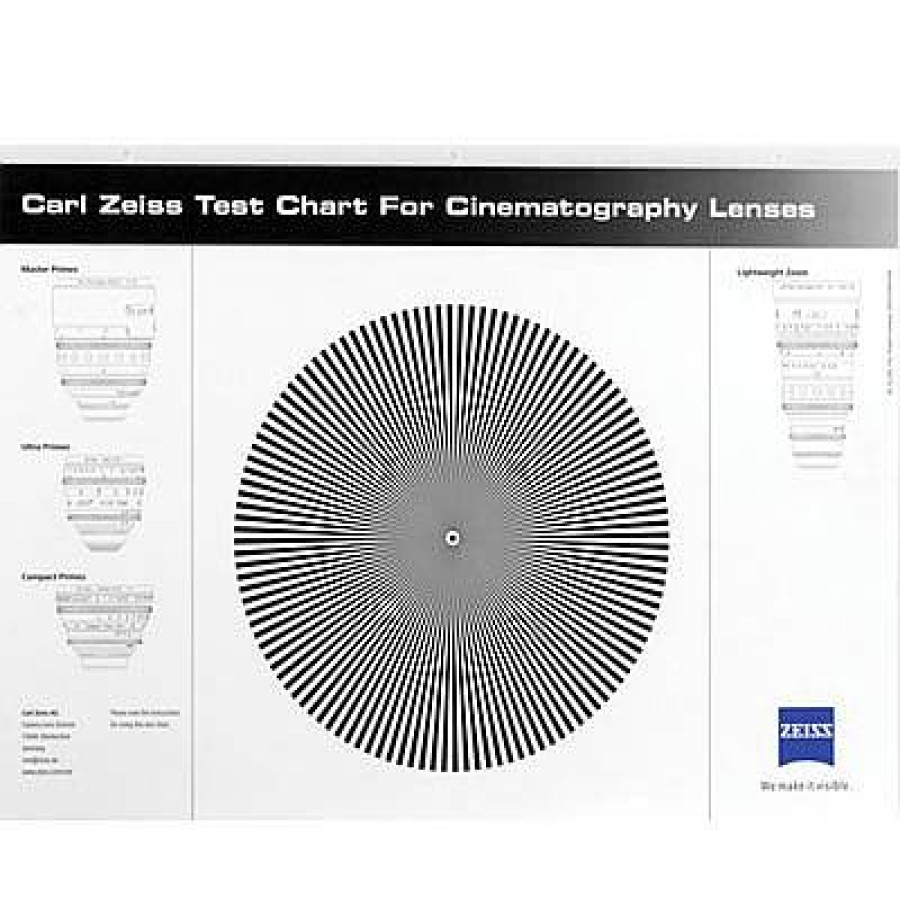






Reviews
There are no reviews yet.