WACOM One By Wacom – Medium | Graphic Tablets
£49.99 £34.50
WACOM One By Wacom – Medium | Graphic Tablets

One By Wacom Is An Entry Level Graphics Tablet, Perfect For Sketching, Drawing And Editing Photos. It Is Easy To Set Up And Use. Simply Connect The Tablet To Your Pc Or Mac Using The Usb Cable That Is Included, Then Download And Install The Driver And You’Re Ready To Start. The Device Has An Ambidextrous Design And Comes With An Advanced Electromagnetic Pen That Allows For Accurate And Precise Sketches, Adjustments And Writing.
One By Wacom – Medium Key Features:
- Entry Level Graphics Tablet
- Perfect For Sketching, Drawing & Editing
- An Advanced Electromagnetic Pen
- 2048 Levels Of Precision
- 2540 Dpi Resolution
- Multitouch Touch Support
- Ambidextrous Design
- Self-Powered Usb Hub Or Pc Usb Port
- Works With Windows 7 Or Later & Os X 10.10 Or Later
- Dc 5V From Usb Port With 500 Ma Capacity
- Intuitive And Easy-To-Use Navigation
- Fog And Waterproof Design
Expanded One By Wacom – Medium Key Features:
Next Level Creativity
One By Wacom Is An Entry Level Graphics Tablet, It Is The Perfect Tablet To Start Sketching, Drawing And Editing Photos Using Your Pc Or Mac. Wacom’S Responsive, Ergonomic And Pressure Sensitive Pen, Is Perfectly Balanced, Comfortable To Use, And Doesn’T Require Batteries, It Is Partnered With The Smooth Tablet Surface, To Give You A Familiar Drawing Experience, So You Can Start Getting Creative Almost Straight Away.
Sketch And Paint With Precision
Wacom Has Advanced Electromagnetic Pen Technology So Whether You Are Using It To Cut Out And Edit Complex And Detailed Photos, Or Make Delicate Colour Adjustments You Can Trust Wacom’S Pen And Tablet Will Offer Excellent Control And Accuracy.
Easy To Set Up
Starting Your Next Project Couldn’T Be Easier, Just Plug In Your Tablet, Download Then Install Your Driver, And You Are Set Up For Your Next Project To Start!
Learning And Working Remotely
The Wacom One Medium Is Perfect For Home Learning As Well As Working Remotely. The Medium Tablet Is A Little Smaller Than A Piece Of A4 Paper Making It Small Enough To Fit Onto Most Desks, But Big Enough To Still Be Practical. It Is Ideal For Using Like A Whiteboard To Sketch Out Ideas And Concepts In Meetings And Learning Sessions.
What’S In The Box?
- 1 X One By Wacom
- 1 X Electromagnetic Pen
- 1 X Usb Cable (Micro Usb To Usb-A)
- 3 X Standard Replacement Pen Nibs
- 1 X Nib Removal Tool
- 1 X Quick Start Guide
- 1 X Regulation Sheet
Faqs:
Can I Use This To Help Mark Students Work? They Use Word, Pdf’S, Photos Etc.
Yes, This Tablet Will Adapt To Any Program You Are Using On Your Computer. As Long As It Runs On Your Computer, The Tablet Can Be Used With It.
Can This Tablet Be Used With A Piece Of Paper Over The Top So I Can Trace An Image?
Yes, As Long As The Paper Isn’T Too Thick.
Does This Work With An Iphone?
No, The One By Wacom Tablet Is Only Compatible With Windows And Mac Computers.
Can You Use It On One Monitor, But Still Have 2 Monitors In Use?
Yes, You Can Configure The Active Area With The Software Available From Wacom.
Can This Be Used Without A Laptop?
No, The Tablet Must Be Used With A Pc, Laptop, Mac Or Macbook, Have Internet Access (To Download The Driver), Have A Standard Usb-A Port And Must Meet The Minimum System Requirements (Pc: Windows® 7, 8.1 And 10 Or On Mac: Os X 10.10 Or Later).
Be the first to review “WACOM One By Wacom – Medium | Graphic Tablets” Cancel reply
Related products
Colour Calibration
Colour Calibration
Colour Calibration
Colour Calibration
Calibrite Calibrite Colorchecker Video Xl W/Sl | Colour Calibration
Colour Calibration
Colour Calibration

















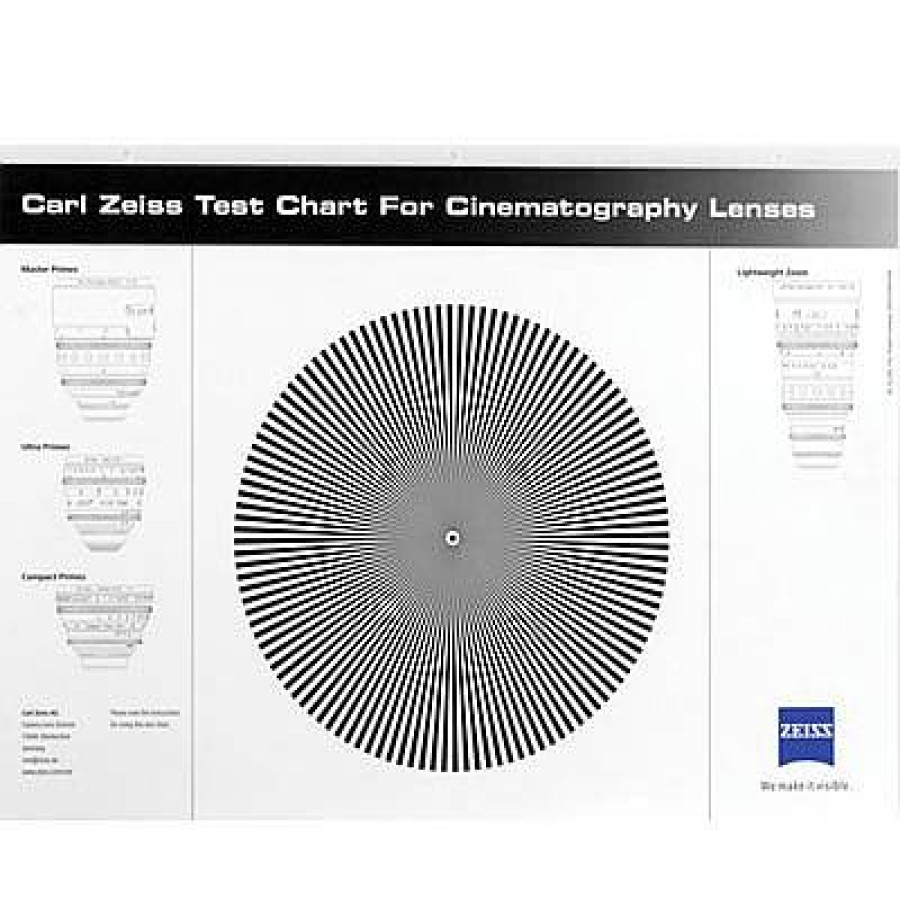


Reviews
There are no reviews yet.