Lexar Lexar Jumpdrive V40 Usb 2.0 64Gb Flash Drive | Storage
£6.79 £6.40
Lexar Lexar Jumpdrive V40 Usb 2.0 64Gb Flash Drive | Storage

The Lexar Jumpdrive V40 Is A Compact, Lightweight Usb Flash Drive With Plenty Of Storage Space. It Has A Convenient Key Chain Loop At The End To Tether It To Your Keys, Backpacks, Purse, Briefcase, Etc. This Unique Drive Offers 64Gb Of Storage Space For Storing Your Media And Data, And Thanks To Its Fast Transferring Speed, You Don’T Have To Wait For Long To Transfer Your Files. As For Its Durability, The Drive Is Constructed With Sturdy Plastic And Rigorous Tests Have Proven Its Quality, Efficiency, Reliability, And Convenience. The Flash Drive Features An Industrial Black Pattern Design On Its Casing With A Metal Loop Attached To It. You Can Use This Flash Drive On Both Windows And Ios Devices.
Lexar Jumpdrive V40 Usb 2.0 Flash Drive Key Features:
What’S In The Box?
Faqs:
Can I Use The Lexar Flash Drive As A Bootable Device?
It Is Possible To Boot From A Storage Device, But This Feature Is Not Directly Supported By The Lexar Flash Drives. It Is Only Designed To Serve As A Personal Storage Device For Storing Your Important Digital Files And Folders.
Can You Rename The Lexar Jumpdrive V40?
You Can Rename The Flash Drive By Following This Easy Procedure. Plug The Usb Flash Drive Into Your Pc Or Mac System. Right-Click On The Device When It Appears On Your Screen, Or You Can Also Change It During Formatting At “Disk Volume”. Type In The Name You Wish To Provide. Click “Ok” Or “Yes” When The Prompt Appears. Please Make Sure You Create A Backup Of Your Data Before Formatting The Flash Drive.
How Can You Check The Total Storage Capacity Of The Lexar Jumpdrive?
You Can Check The Storage Of Your Flash Drive By Right-Clicking On The Device And Click On “Properties”. The Pop-Up Box Will Show You The Complete Details.
Be the first to review “Lexar Lexar Jumpdrive V40 Usb 2.0 64Gb Flash Drive | Storage” Cancel reply
Related products
Colour Calibration
Colour Calibration
Calibrite Calibrite Colorchecker Gray Balance | Colour Calibration
Colour Calibration
Colour Calibration
Calibrite Calibrite Colorchecker Video Xl | Colour Calibration
Colour Calibration
Colour Calibration
Calibrite Calibrite Colorchecker Target Holder | Colour Calibration






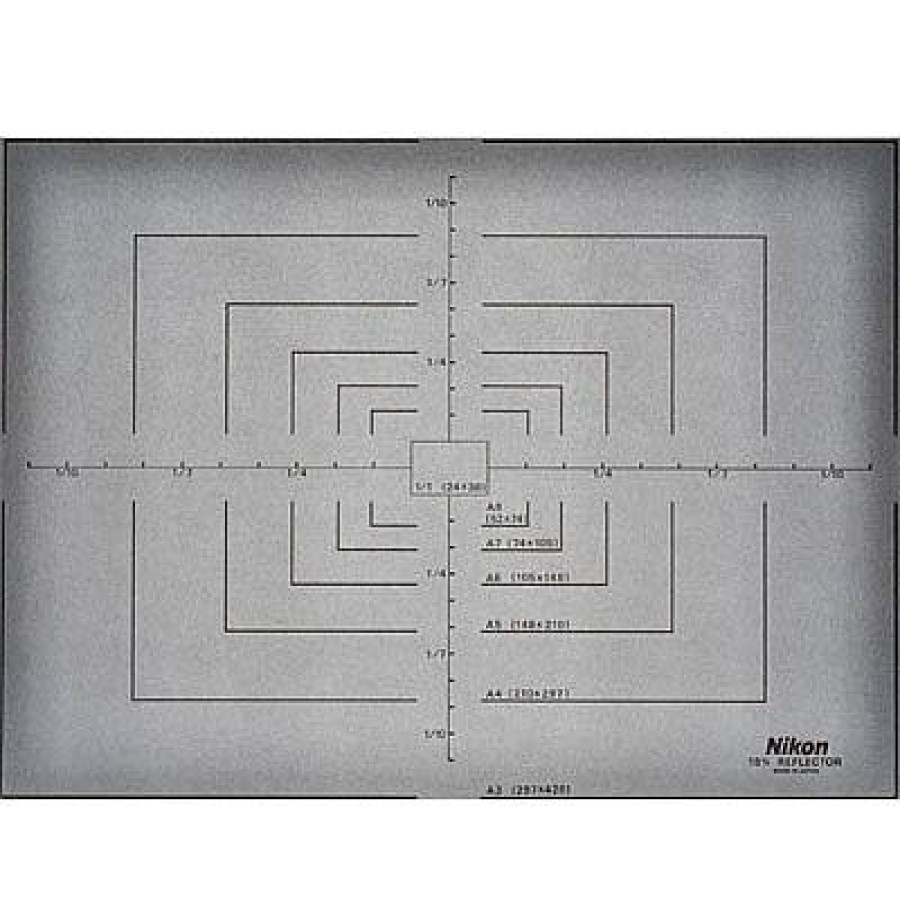













Reviews
There are no reviews yet.